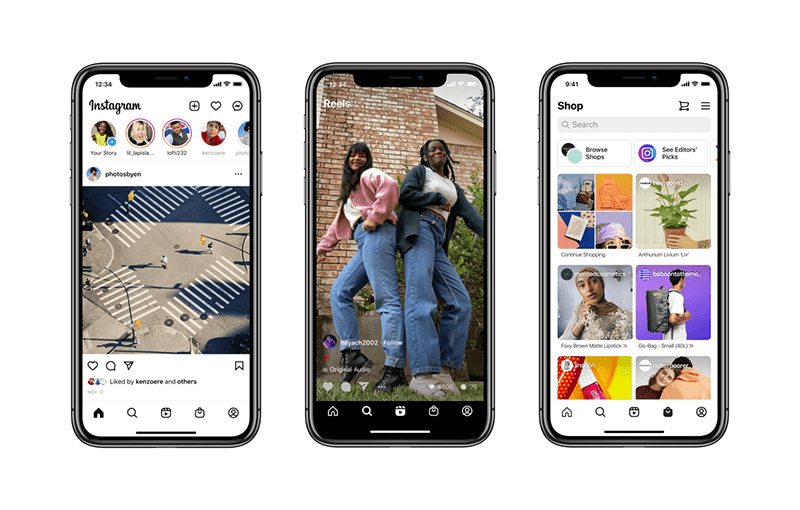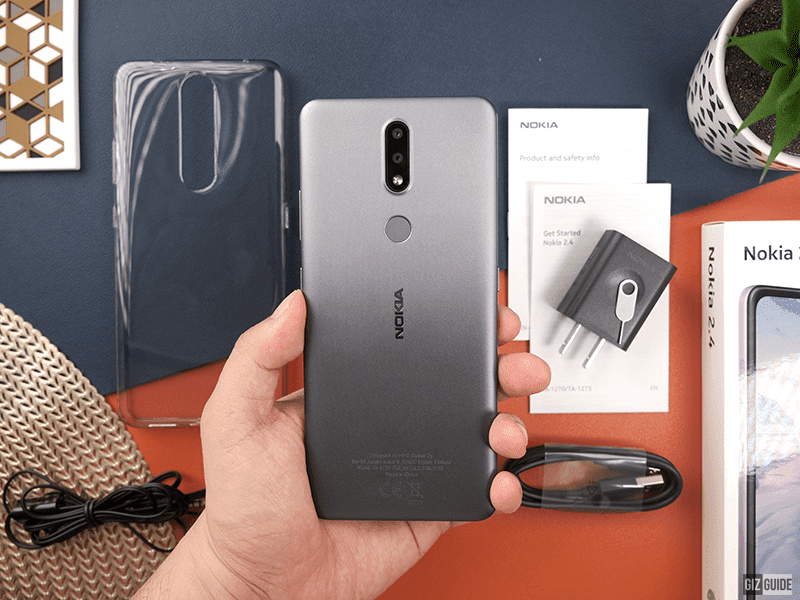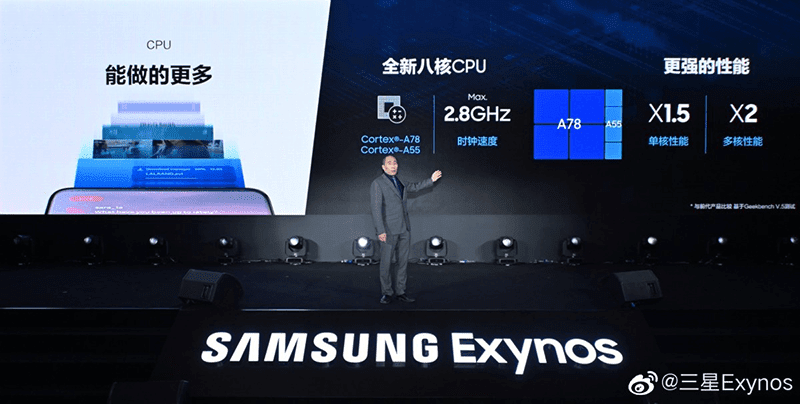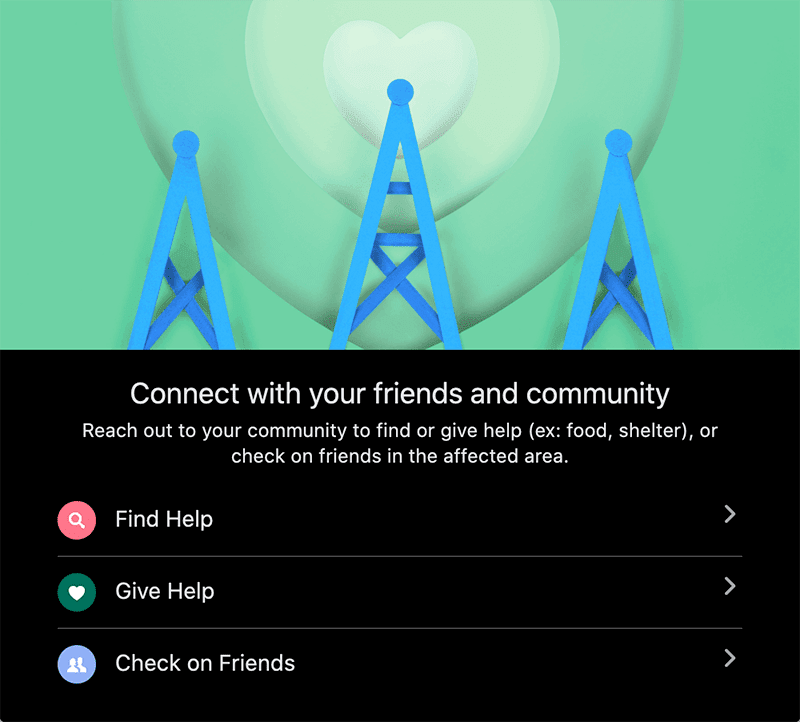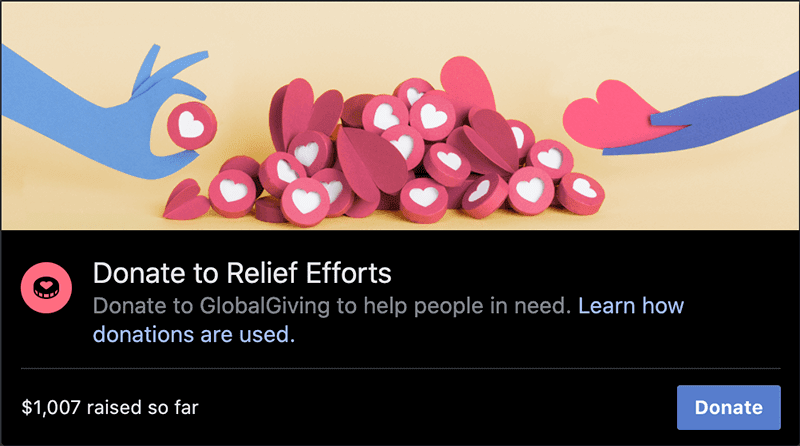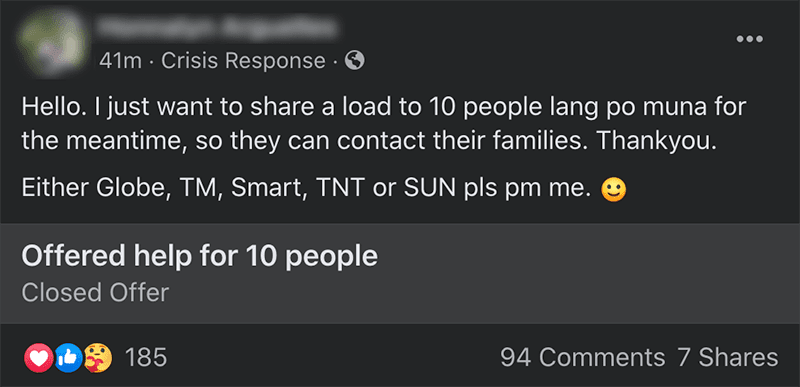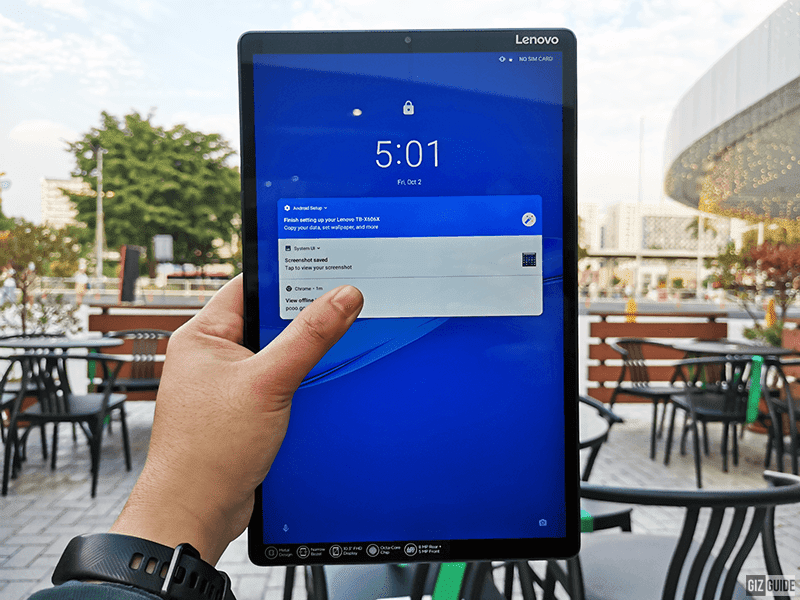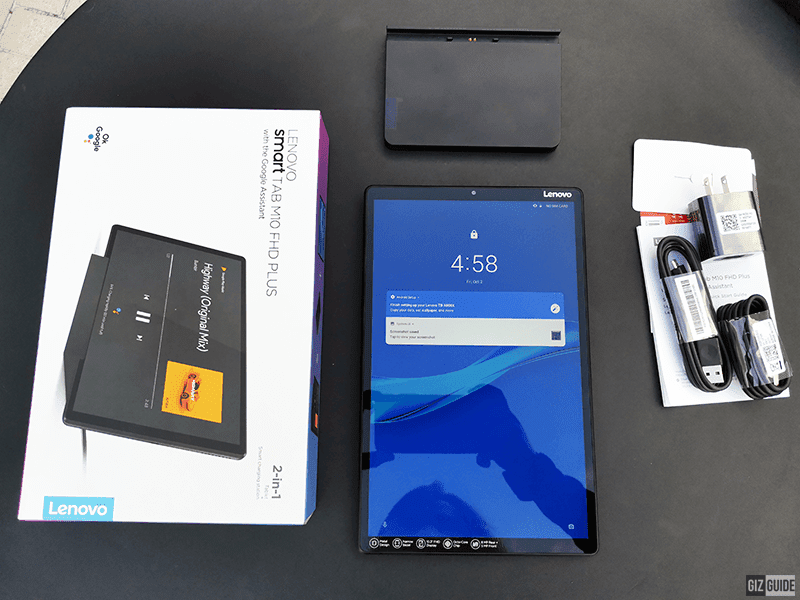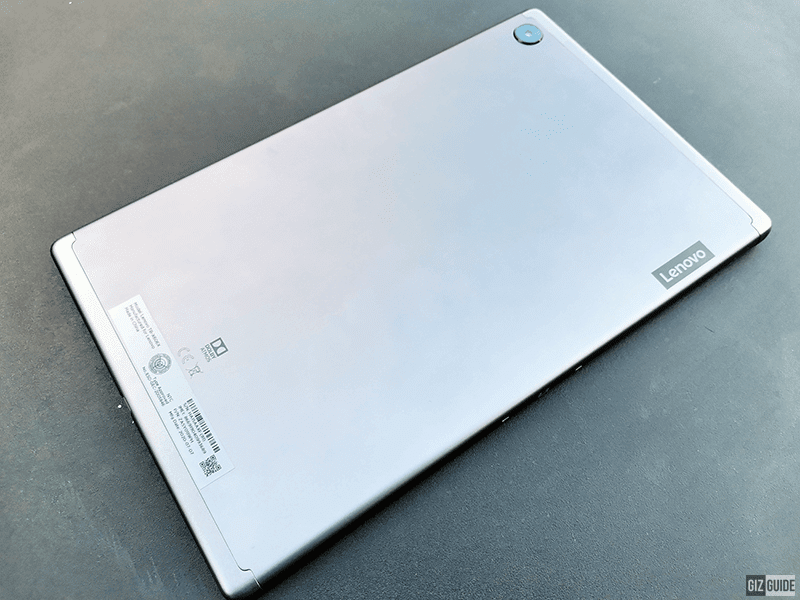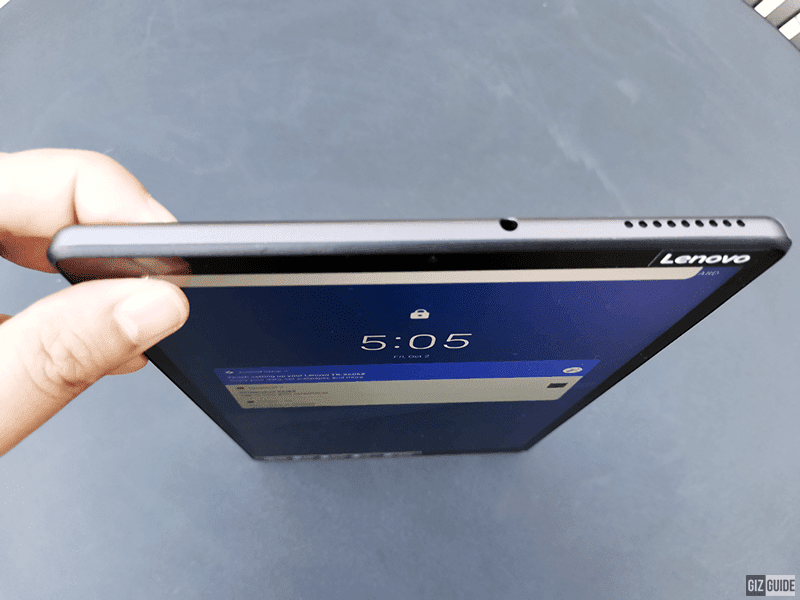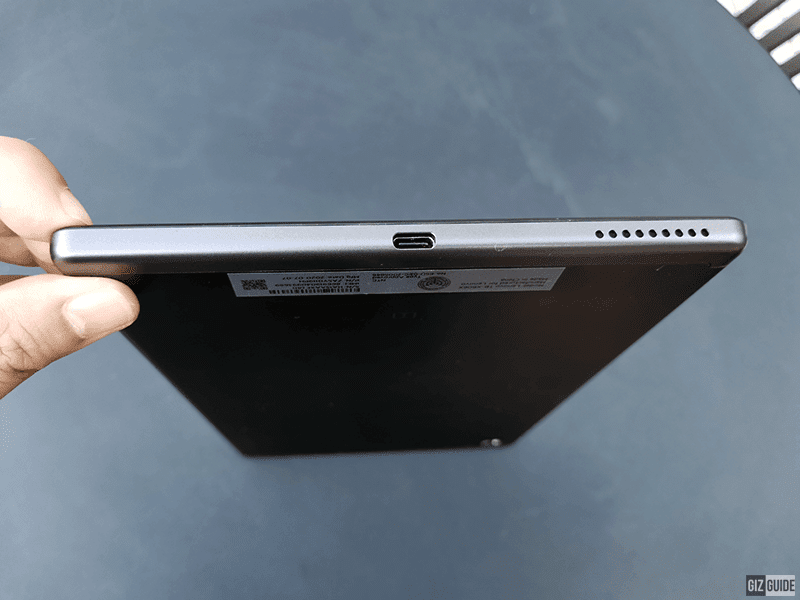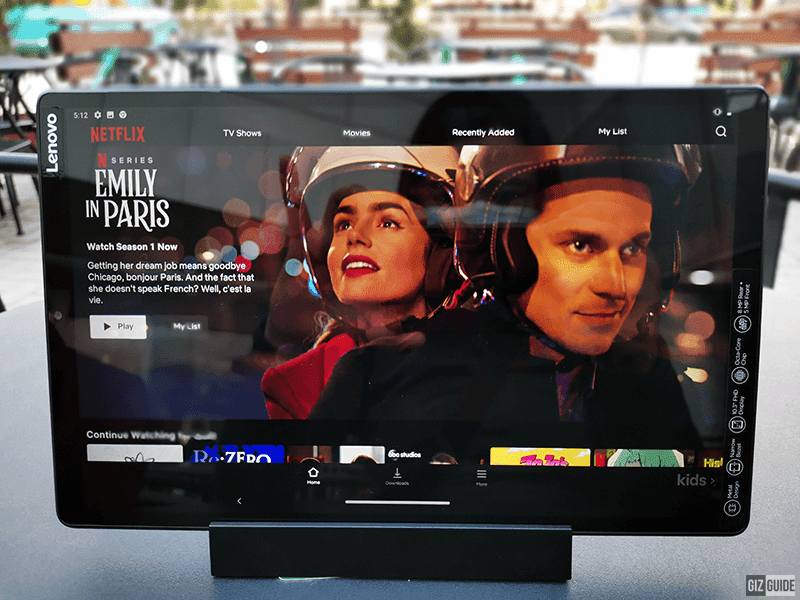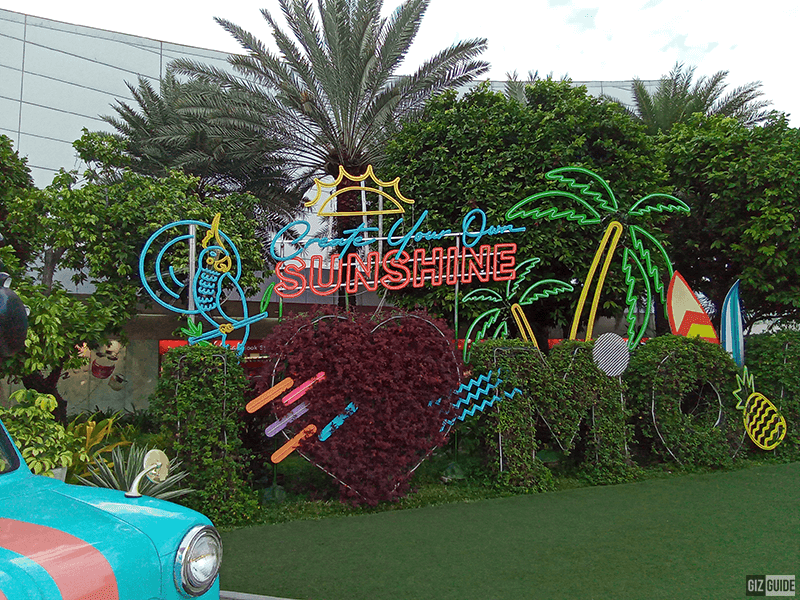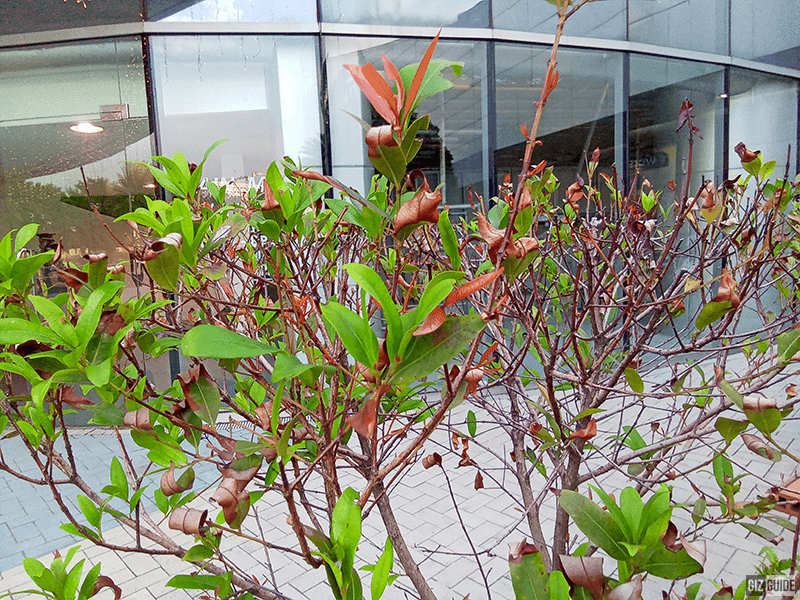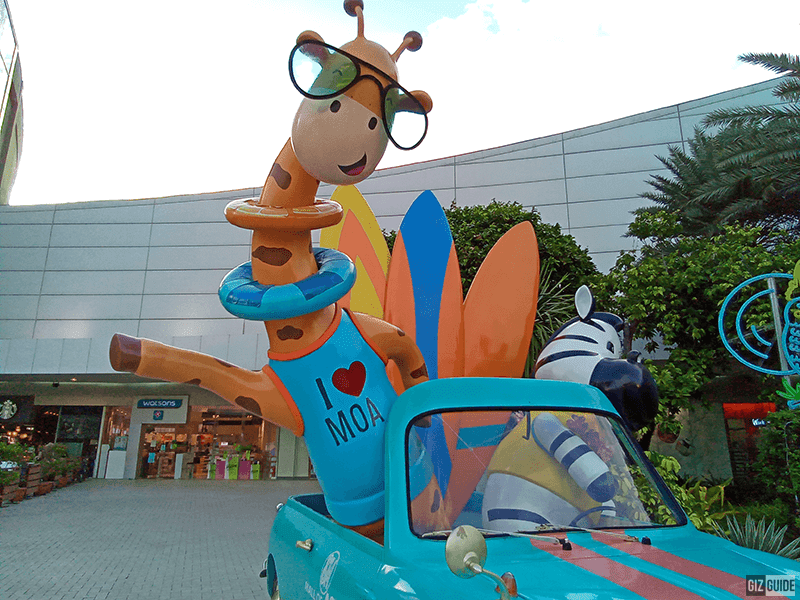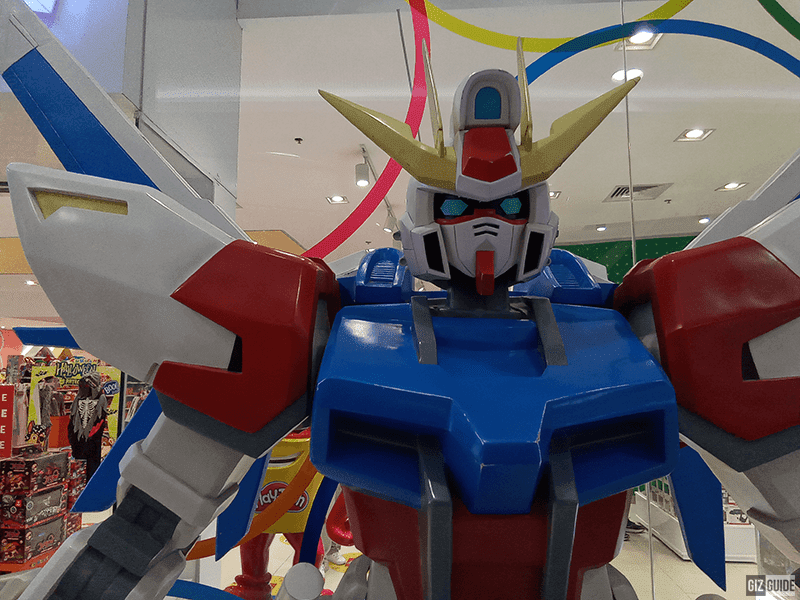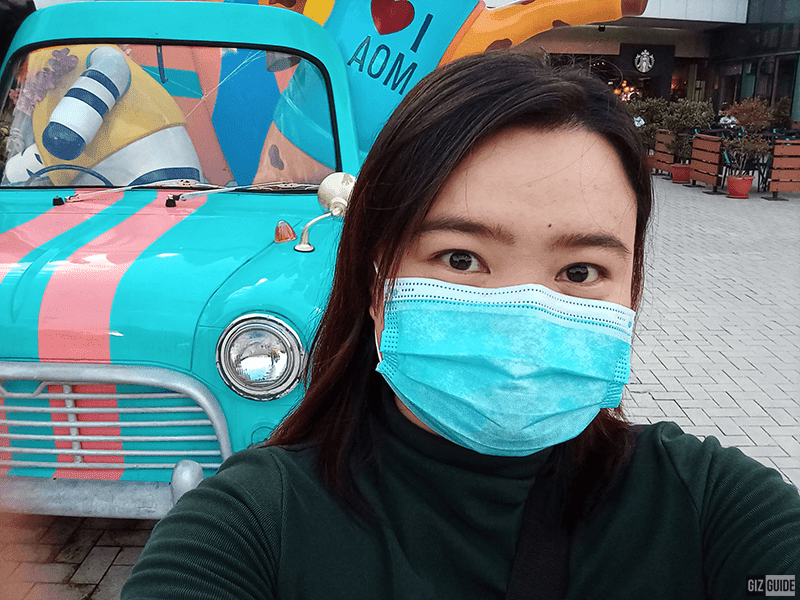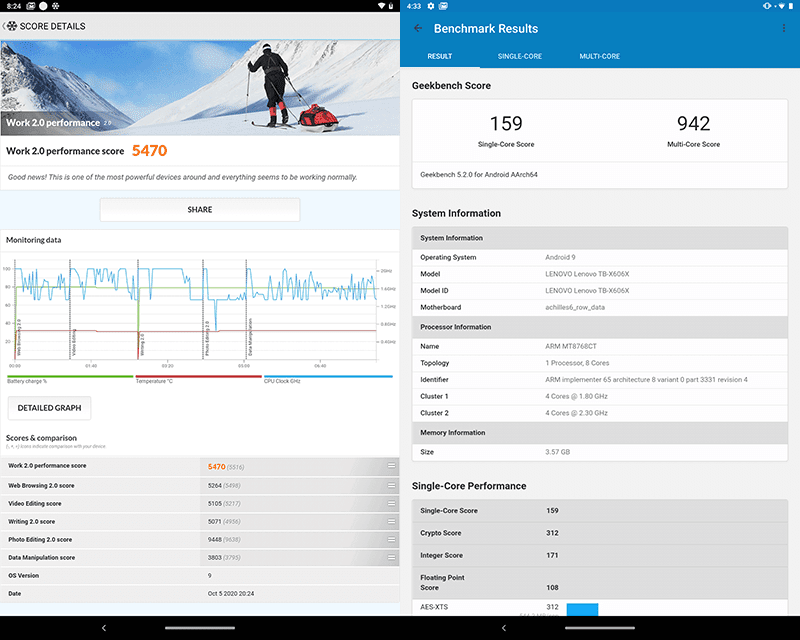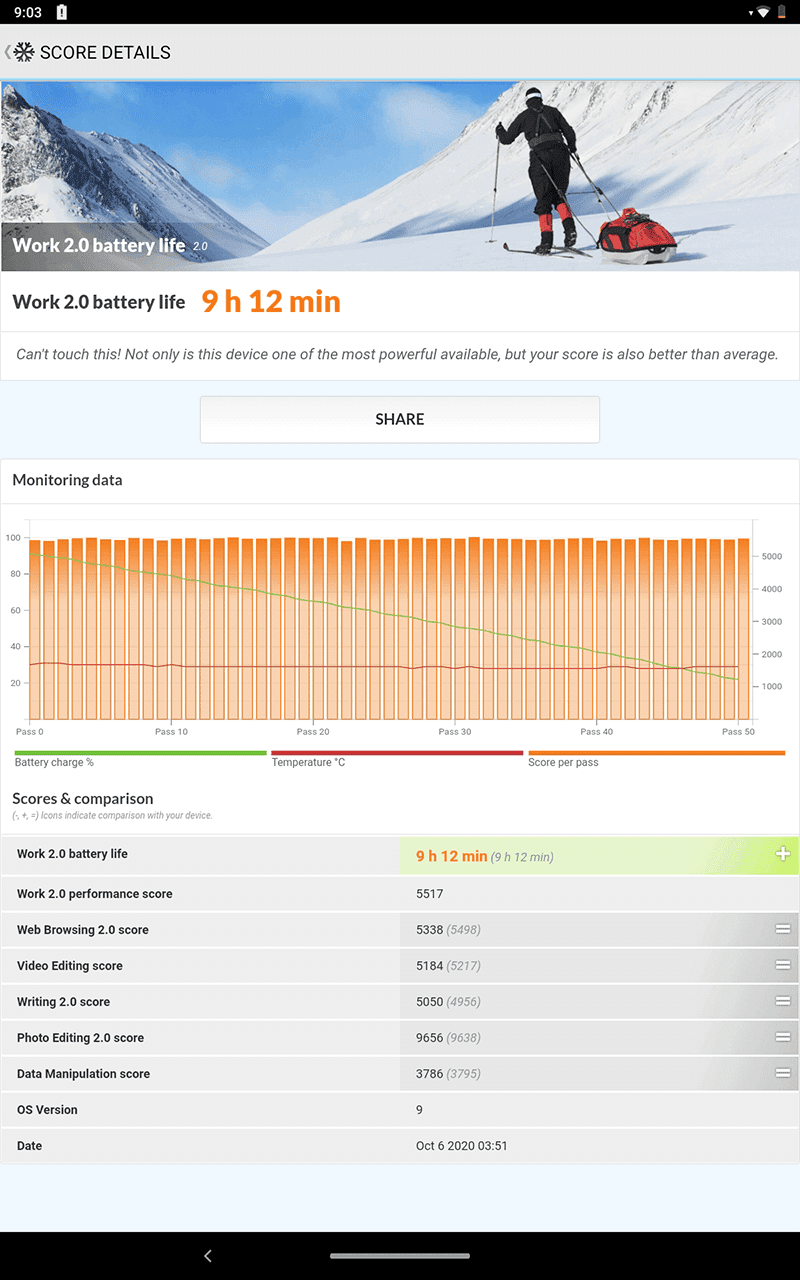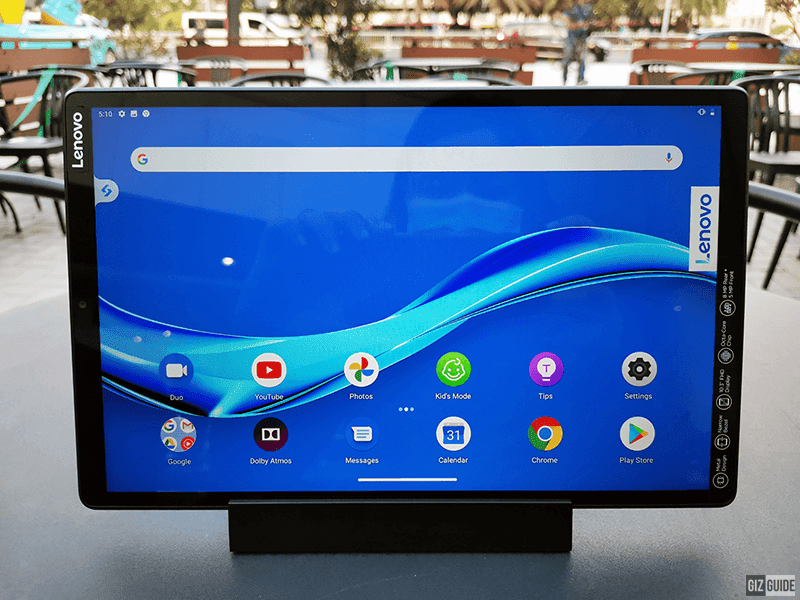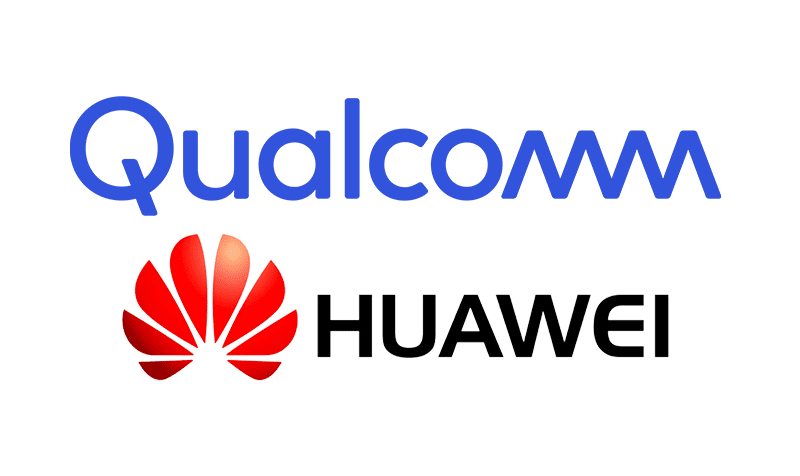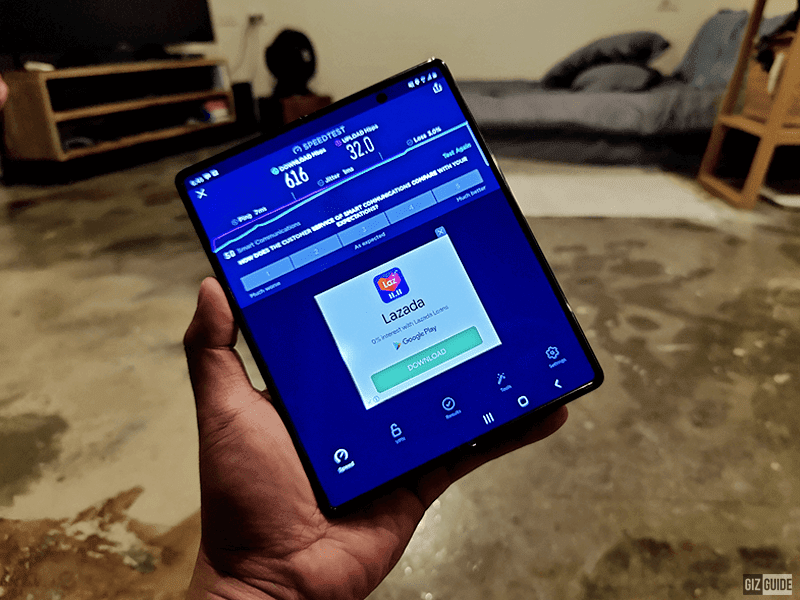Just in time with the start of online class here in the Philippines, Lenovo unveiled new smart tablets. One of them is the feature-packed Smart Tab M10 FHD Plus that comes with Google Assistant.
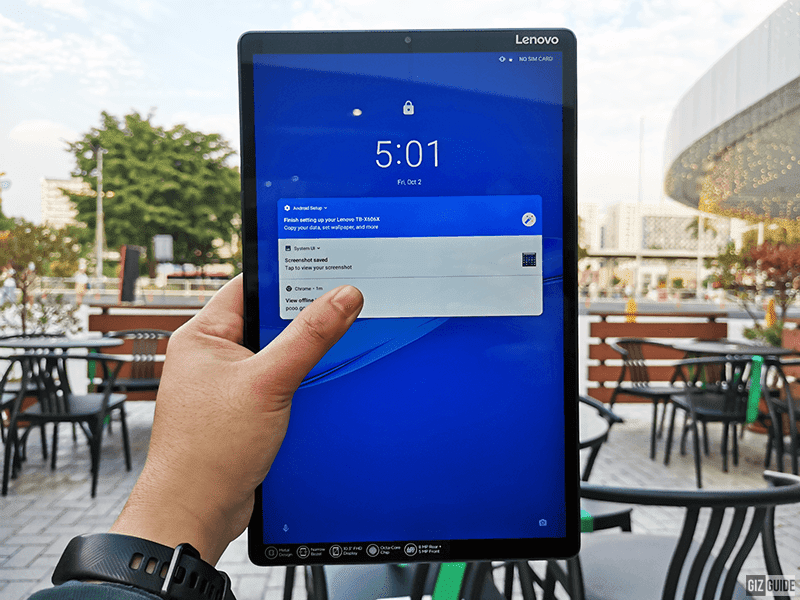 |
| Meet the Lenovo Smart Tab M10 FHD Plus |
Unboxing/Accessories
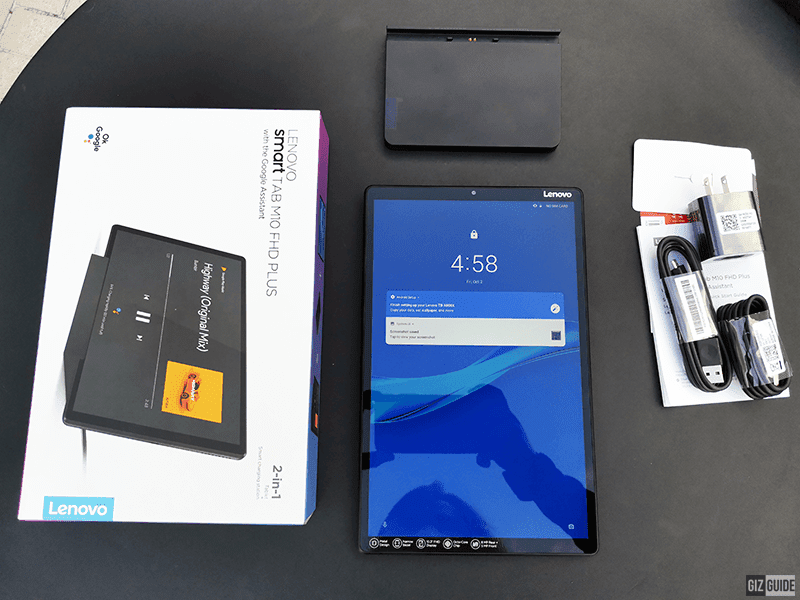 |
| Inside the box |
The tablet comes in a thin, not very large box with a stylish and concise design. Inside, there is the Tab M10 FHD Plus itself, a power adapter, a USB/Type-C cable, SIM card eject tool, and a pamphlet that serves as a manual and proof for warranty.
Build Quality/Design
 |
| Minimalist-looking smart dock |
The back panel of Smart Tab M10 is made of matte black aluminum material. It's not totally matte and has a bit of a metallic sheen that makes it appear expensive and premium.
Thankfully, this kind of finish makes the back less prone to smudges and fingerprints. However, over time, it may collect a few stains. It's a bit heavier compared to the tablets I handled but it's slim and ergonomic for daily use.
The Smart Tab M10 looks refined with its aluminum build and modern Iron Gray color.
You can also find the smart dock inside, which I find lightweight and portable enough. It's not that light yet it's portable enough to place in almost every corner of your house or small apartment. This dock can also be used to charge the tablet, with the use of the cable and adapter of course. To position the tablet on the dock, just locate its side that has two holes and a charging pin.
At the upper left, you can find a single camera hump while the discreet Lenovo logo is on the upper left side. At the bottom, you can see the tiny Dolby Atmos branding, along with the device's manufacturing details.
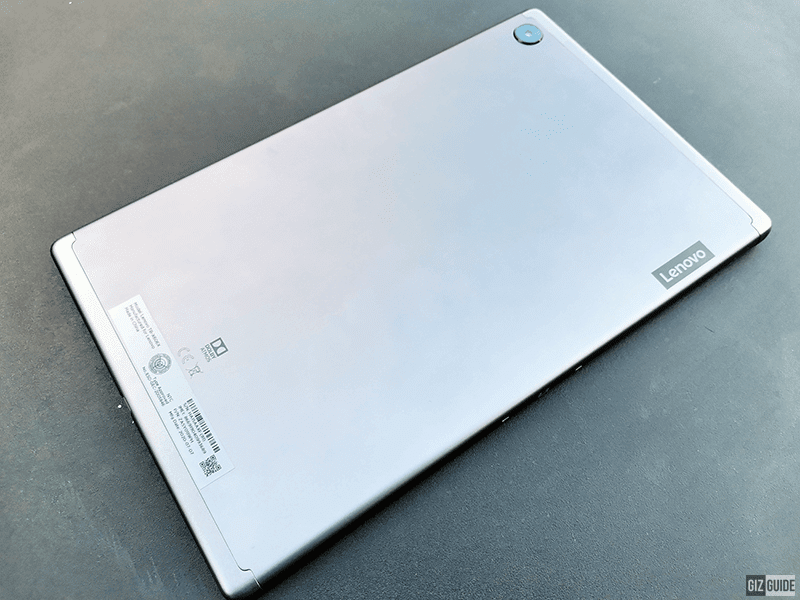 |
| Elegant yet sturdy aluminum build |
In front, it goes a 10.3-inch display. At a first glance, we got impressed with how immersive the Smart Tab M10 is. The tablet has slim bezels at the sides while the top bezel is a bit thick to accommodate the front camera.
When held at the vertical position, you'll notice a 3.5mm headphone jack and a speaker grille at the top portion.
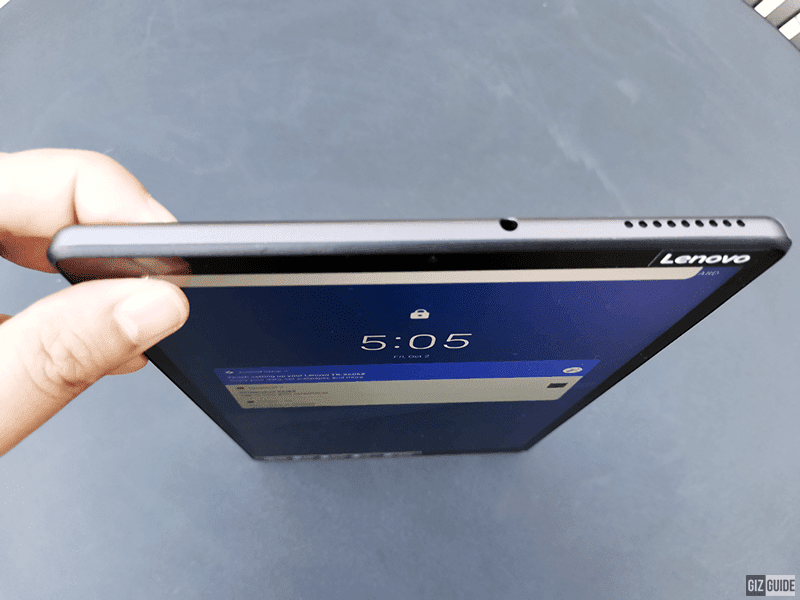 |
| Top view |
The bottom area contains the USB port for charging. It also has a speaker grille.
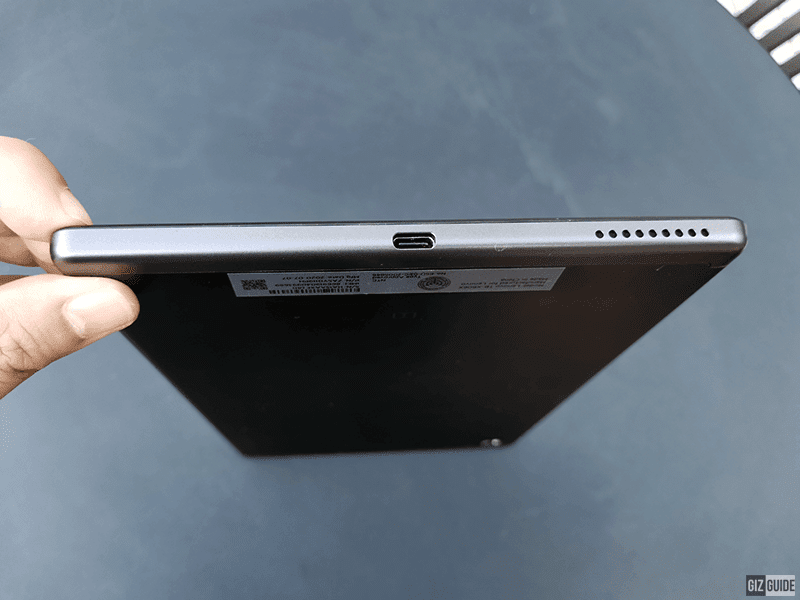 |
| Bottom view |
The pins and holes for the smart dock are placed on the left side.
 |
| The left side of the device |
Meanwhile, the left side contains the slot for the memory card, volume rockers, and the power button.
 |
| The right side with all the buttons |
The right side with all the buttons including the volume keys and power keys as well as the microphone holes.
Multimedia Experience
 |
| Crisp Full HD Display |
In front, the device sports a 10.3-inch Full HD display with 1920 x 1200 resolution. The color reproduction is splendid and the viewing angles are pretty great. Its size is unusual but I had a great time with my Netflix marathon in testing this device as compared with my iPad Mini 4.
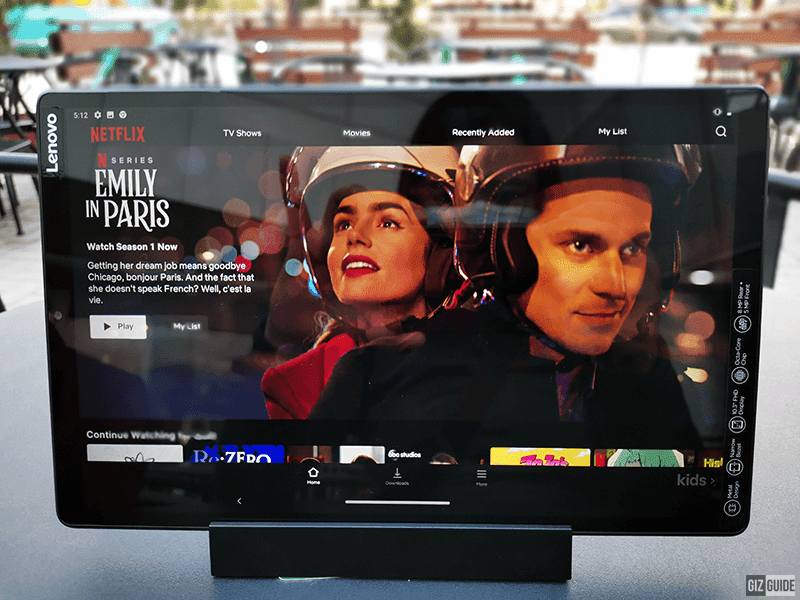 |
| Slim bezels for immersive viewing |
Using the touchscreen display was really smooth. The display responded to all my swipes easily, whether I was scrolling through a long online article or browsing for images on Google.
Visually-satisfying screen
For the downsides, I noticed that Netflix does not have support for HD resolution on this screen. I was able to watch movies in standard mode. Nevertheless, I still had a great time.
Brightness is not its strong feature of this Lenovo tablet with just 330 nits. That explains why it struggled when I tried to use it outdoors.
For the audio, the stereo speakers of this device are really loud and especially if you use the Dolby Atmos. It delivers a well-amplified sound that fills my small room. The tracks I played on Spotify sounded crisp and punchy, I can hear the lyrics with so much clarity.
The cool thing about this Dolby Atmos app is that it acts as a graphic equalizer that performs post-processing of sounds. It identifies the media's content and has three modes: Dynamic (default), Movie, and Music. You can also customize it the way you want.
In my opinion, the bass feels a little less even with the Dolby Atmos. But overall, I like the quality of its audio and I think this will do the job if you'll be using it for work, school, or entertainment.
The call quality is pretty decent. The ear speaker is also loud and clear as expected. We also tested its microphone for recording and the quality is acceptable. It lacks noise canceling but the recording sample turned out fine and usable.
Cameras
The back camera on this smart tab is an 8MP f/2.0 shooter. Although it has limited shooting modes compared to what smartphones have, the rear camera is snappy.
Here are the sample shots:
Rear Camera Samples
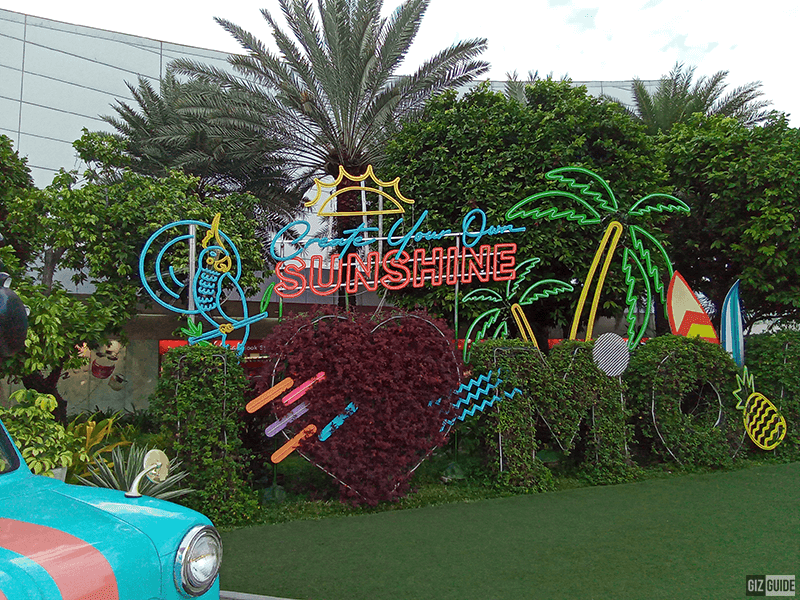 |
| Daylight outdoor shot 1 |
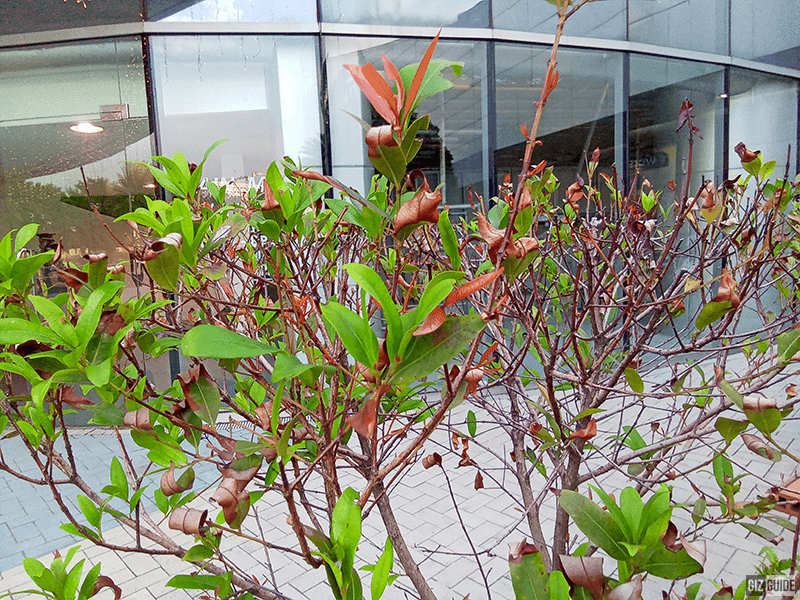 |
| Daylight outdoor shot 2 |
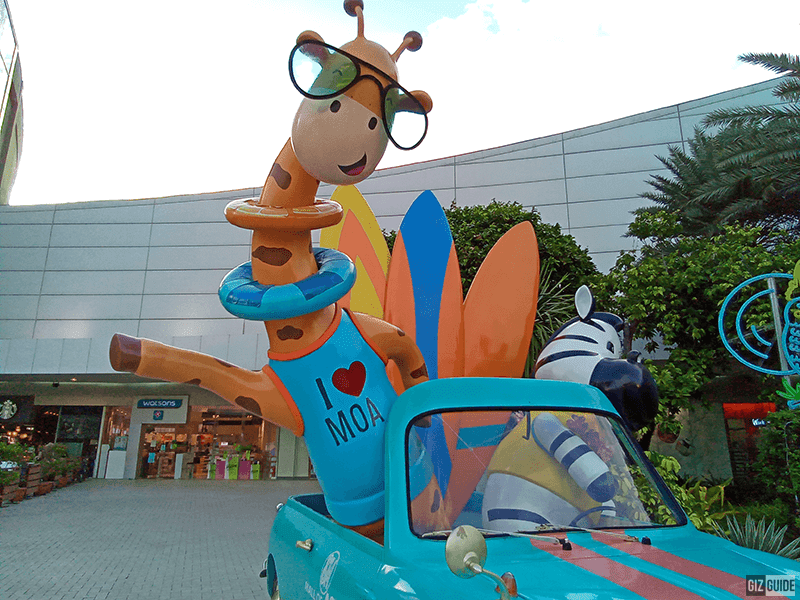 |
| Daylight outdoor shot 3 |
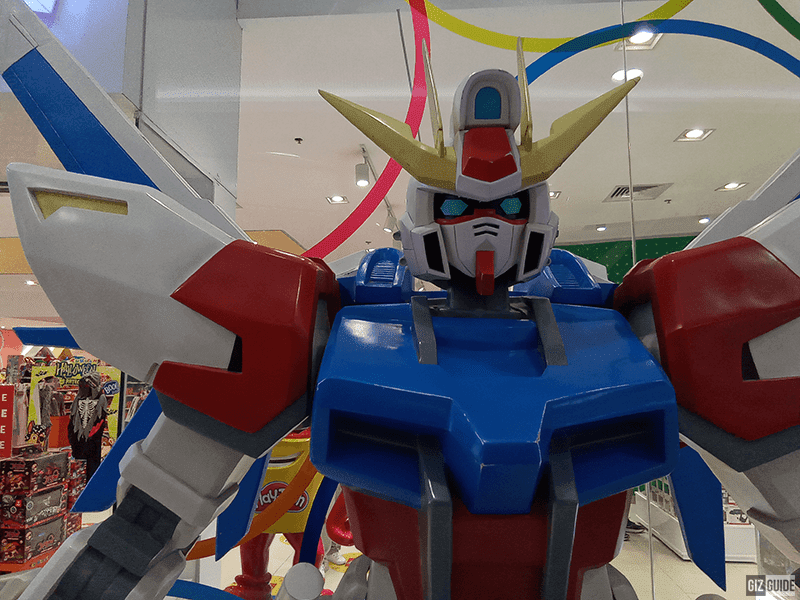 |
| Indoor shot 1 |
 |
| Outdoor lowlight shot |
It works surprisingly great in bright conditions. The colors look natural most of the time, but there are also times that the images look too much saturated.
What I like about it is that it was able to capture details very well. The thing is, you should not expect super high-quality images. Its quality is sufficient for a quick snap for social media.
You'll notice that the rear camera struggled when I used the tablet for indoor shots. There's some graininess in the images that are apparent but they are still acceptable. When you use this in the dark, the quality significantly lowers as the images get blurry.
In the front, it sports a 5MP selfie camera with basic shooting modes.
Selfie Camera Samples
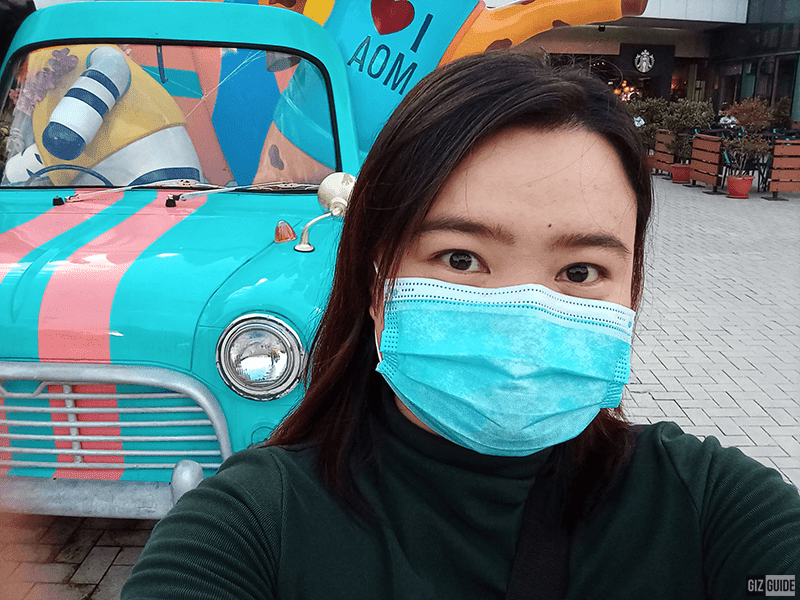 |
| Outdoor selfie |
 |
| Indoor selfie in a well-lit environment |
 |
| Outdoor selfie in a low-lit area |
The same thing goes for the device's selfie camera as it was able to deliver decent performance for my outdoor shots. But honestly, the 5MP selfie camera is not good for selfies in other lighting conditions.
Both rear and front cameras have the capability to shoot a 1080p video, however, the quality is not at par with mid-range devices nowadays.
It's generally okay in bright surroundings but started to became grainy when it was dark. The rear camera can capture videos with different kinds of filters.
No stabilizer or whatsoever so it won't help if you have shaky or unstable hands. But so far, the quality is acceptable and usable for video calls.
Performance
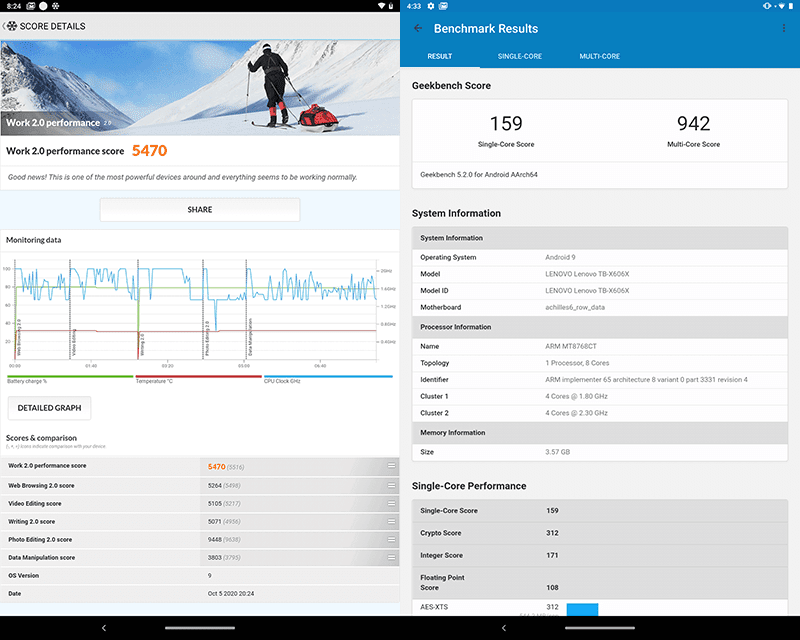 |
| Benchmark results |
The Lenovo Tab M10 FHD Plus features a MediaTek Helio P22T octa-core processor. It has 4GB of RAM and 64GB internal storage. For the PCMark Work 2.0, it got 5470. Meanwhile, it is able to score 159 on the Geekbench.
Although this is not a high-end tablet, the overall performance is decent. It's not recommended for heavy gaming or editing, but it was able to carry out day-to-day tasks without any issues. Even the transition from one app to another is smooth so there's nothing to complain about.
But, this doesn't have the most powerful chip for the price. Tablets like the
MatePad T 10s have a speedier chip for less. Similarly priced tablets like the Galaxy Tab 10.1 has a slightly faster chip as well.
Fortunately, most standard apps like Chrome, Microsoft Word, YouTube, and Zoom run very well. Chrome performs seamlessly with lots of tabs that are opened simultaneously and they are being saved in memory when switching between them.
For gamers, they can still enjoy online multi-player apps like PUBG Mobile and Call of Duty, under minimum graphic settings. I experienced a bit of stuttering but still manageable and users should expect this since this is not designed for this sole purpose.
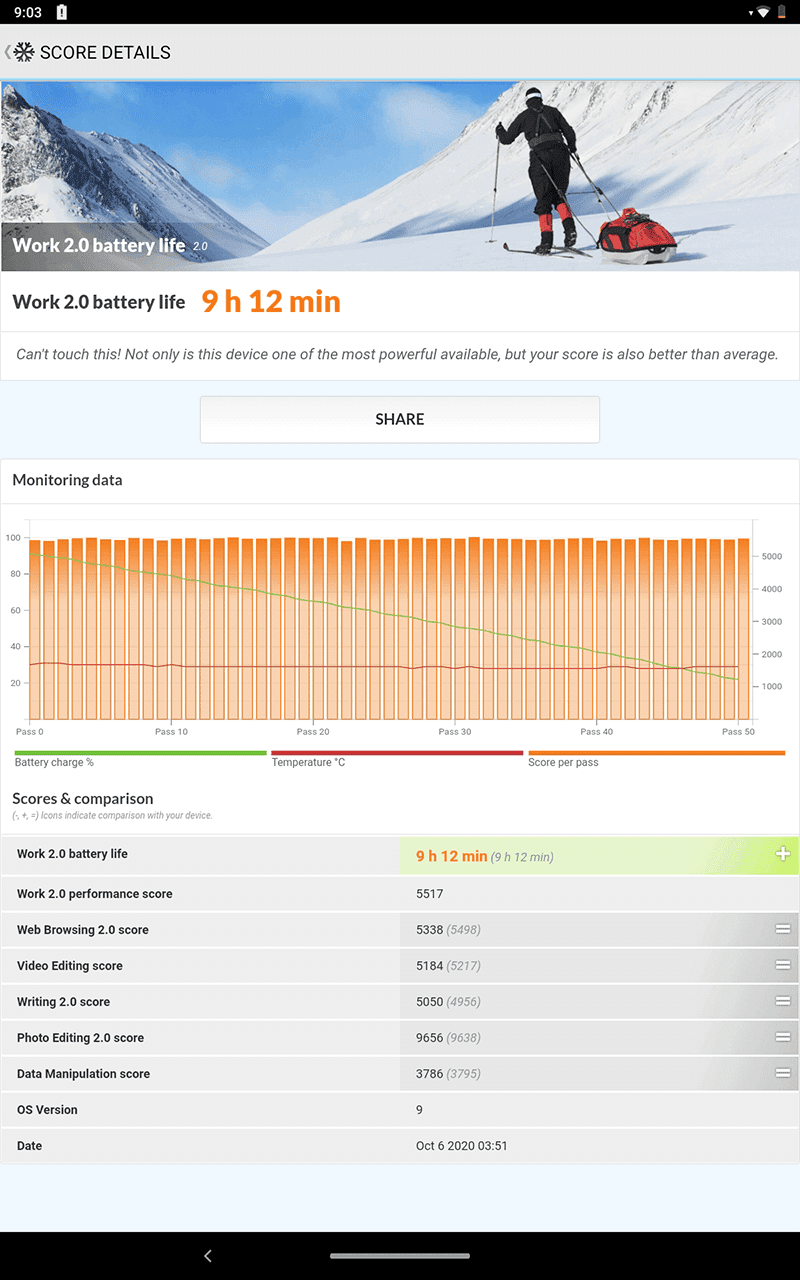 |
| PCMark Battery Test |
Lenovo Tab M10 FHD Plus has a 5.000 mAh battery, which is pretty much average capacity for modern tablets. Using the benchmark to test how long it will endure continuous usage, it got 9 hours and 12 minutes.
Not the strongest, but not bad since you can use it for an 8-hour work or online class. Just lower the brightness of the display and turn the volume at 70 percent to prolong usage.
 |
Add caption
|
The Smart Tab M10 FHD Plus runs the Android 9 Pie and comes with the usual Google apps like Maps, Drive, Gmail, and others. Even though it's not the latest Android operating system, I like that it's not cluttered with pre-installed applications.
You can choose between two layouts: Drawer Mode and Tile Mode. I must say that Drawer Mode looks more organized for me since I do not prefer seeing all the applications on my homepage. Aside from that, I noticed that it has a Screen Assistant feature for screenshot and screen recording functions.
 |
| Kid's Mode |
Users who have kids will possibly love the Kid's Mode in the Lenovo M10 FHD Plus. It can double as a learning device because you can lockout your children from social media and other applications while giving them access to safe and age-appropriate content. They can enjoy activities like songs, educational games, child-friendly cartoons. Parents can monitor their activities without worrying.
And as mentioned earlier, this tablet works like a Google Nest Hub when you activate the ambient mode through the settings. Simply place it on its smart charging dock then you can activate the Google Assistant.
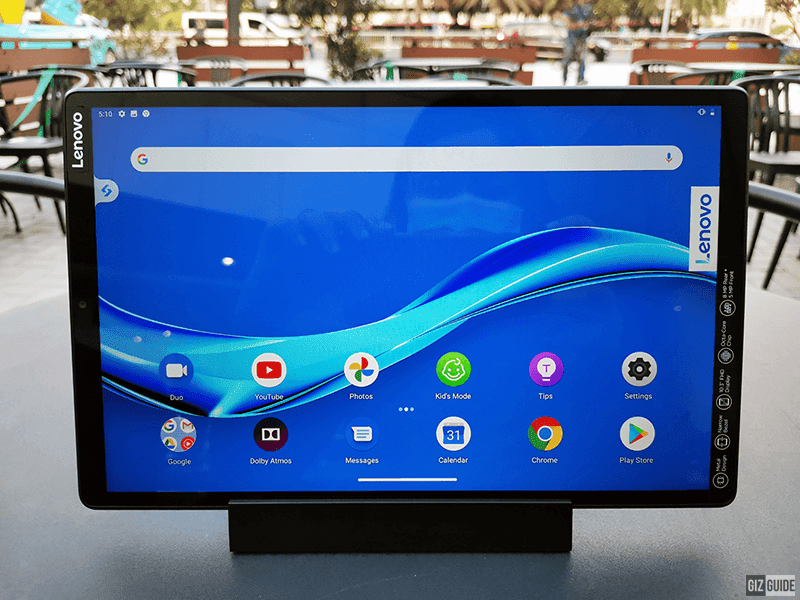 |
| Activate the ambient mode to ready the device for Google Assistant |
If you like, you can also cast the audio on a Google Home device for an easy sound trip in your room. It is responsive and picks up my voice easily.
For security, the device lacks a fingerprint scanner but that's pretty understandable at this price point. You can still set a password by numerical combination or pattern. There's also an option for face recognition. It works okay, it just has a minor issue of a slow response.
Pros - Stylish build, crisp display, stereo audio, two-way charging, reasonable main cam quality for a tablet
Cons - Not the fastest chip for the price, Android Pie OS in 2020, front cam needs improvement
Lenovo Smart Tab M10 FHD Plus Specs
Display: 10.1-inch LCD screen w/ FHD+ 1920 x 1200 resolution at 224 ppi
CPU: 2.0GHz 12nm Helio P22T octa-core processor
GPU: PowerVR GE8320
RAM: 4GB LPDDR4X
ROM: 64GB expandable via microSD card slot up to 256GB
Back Camera: 8MP f/2.0
Selfie Camera: 5MP
Battery: 5,100mAh
OS: Android 9.0 Pie
Connectivity: WiFi 802.11a/b/g/n, 4G LTE, Bluetooth 5.0, OTG, GPS, single SIM
Sensors: Accelerometer, light, proximity, magnetic
Others: Face unlock, stereo speakers, Dolby Atmos, Google Assistant, 2x mic, USB-C, Colors: Iron Grey
Dimensions: 244.2 x 153.3 x 8.15 mm
Weight: 460 g
Price: PHP 14,999
Quick thoughts
Overall, the Lenovo Smart Tab is impressive in terms of its sophisticated build, punchy display, and high-quality speakers. The design of the tablet and the smart dock is a well-thought idea.
Apart from premium-looking hardware, we also appreciate that it is filled with great functionalities. The only downside to this tablet I think is that its battery capacity can be improved. And I would have appreciated if Lenovo added a fast-charging feature for this one. It doesn't have the speediest chip in its class as well.
But for its purpose, the pros were still able to outweigh the cons, the Lenovo Smart Tab M10 FHD Plus can be an excellent partner of your family for productivity and entertainment.
Do you agree?
from GIZGUIDE | Your Gadget Coach https://ift.tt/3ndC8rG