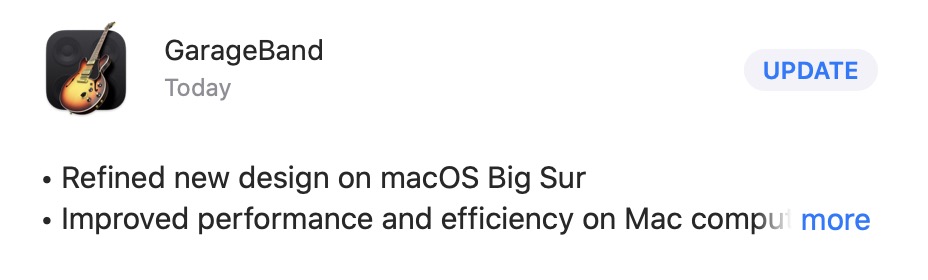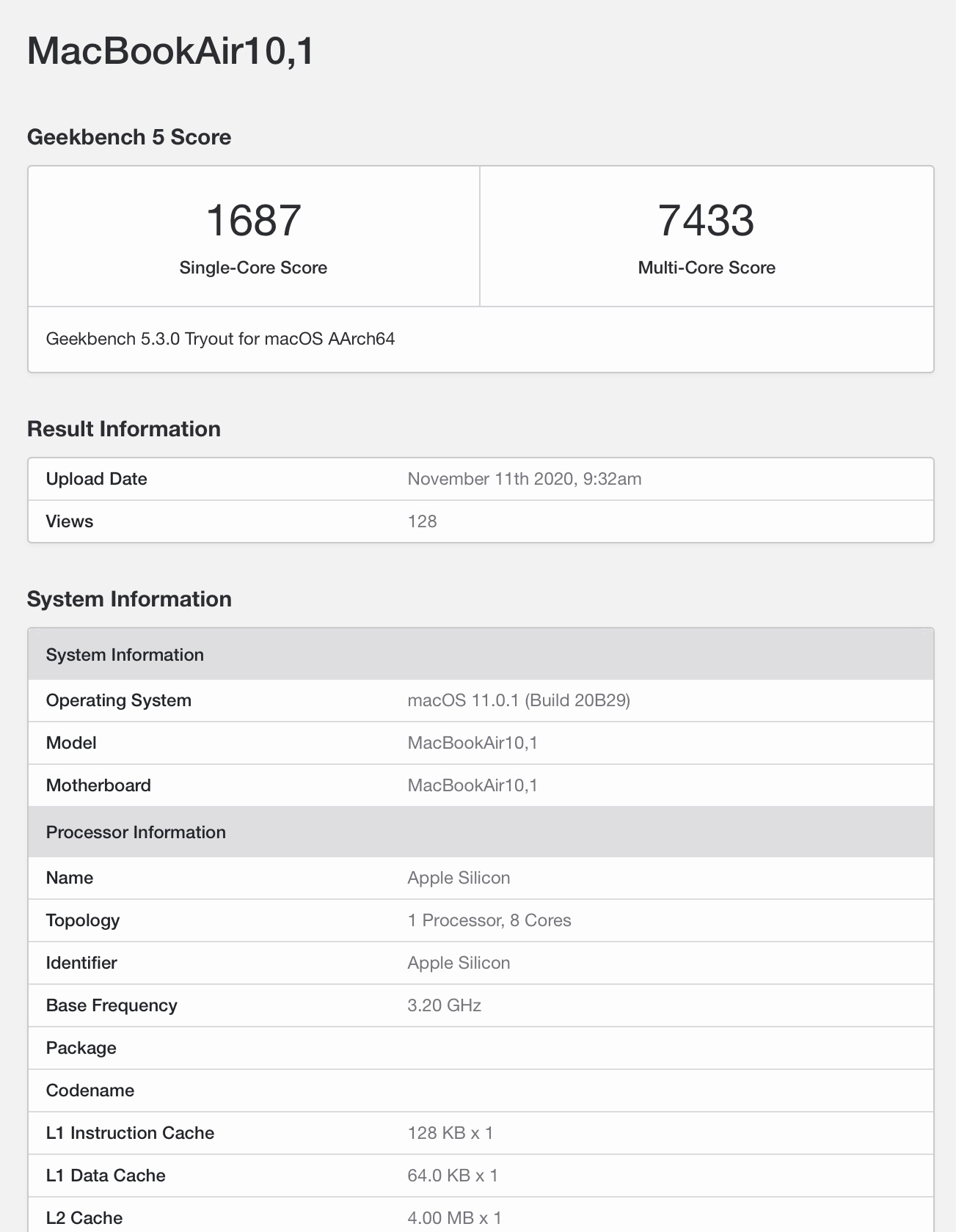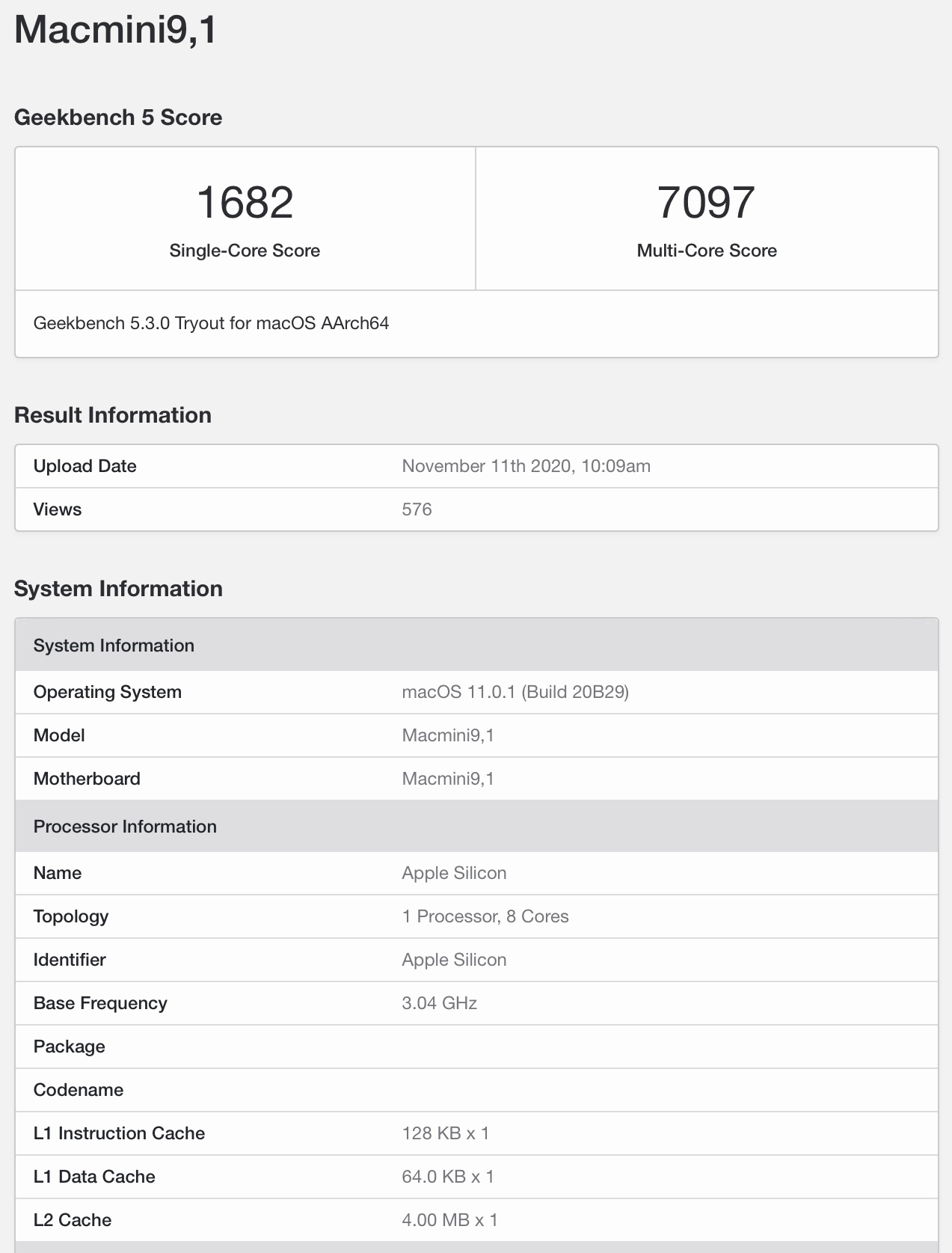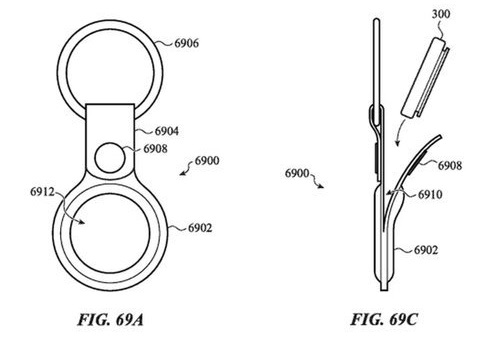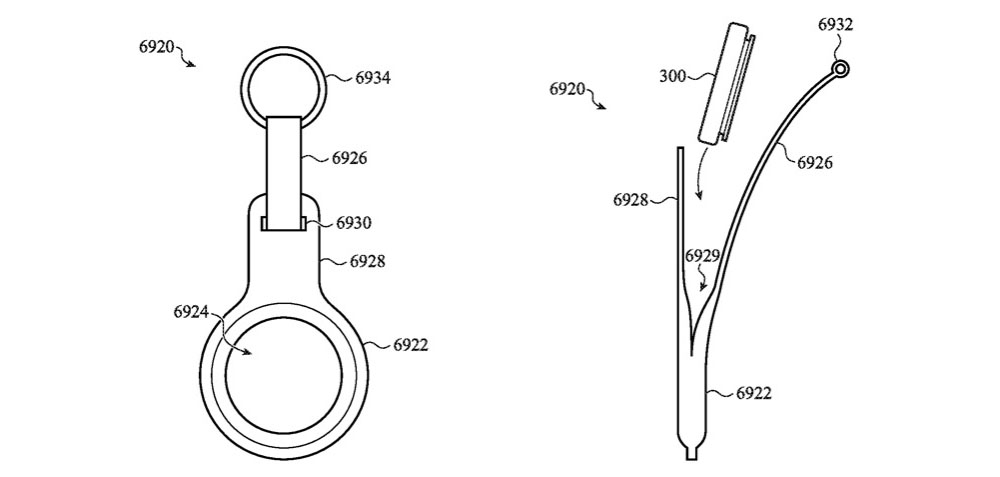Nanoleaf, the company that makes
wall-mounted modular light panels in various shapes, today announced the launch of a line of "Essentials," which includes a new light bulb and lightstrip.

The Smart Color Changing LED Bulb and LED Lightstrip are simpler, everyday lighting options that are meant to be used alongside the light panels. Compatible with
HomeKit, both the bulb and the lightstrip have support for HomeKit Adaptive Lighting, which allows them to shift color temperatures during the day.

Cooler lighting temperatures that better match daylight are used during the day, and at night, the lights will cut down on blue lighting to allow for better sleep. The Essentials Bulb, which has a unique shape, supports color temperatures from 2,700 to 6,500K and feature an average brightness of 806 lumens with a max brightness of 1,100 lumens.
The Lightstrip has four white LEDs per LED set, two warm and two cool, and there are 21 LED sets per meter. The Lightstrip measures in at 80 inches and can be augmented with 40 inch expansion strips. Lightstrips can be cut as needed and can reach a maximum of 10 meters with brightness between 2,000 and 2,200 lumens.

According to Nanoleaf, the Essentials are the first smart lighting product to work with Thread, which is a low latency and low power mesh network. With Thread support, users can count on improved connectivity, a wider control range, and an option for setting custom schedules.
Nanoleaf plans to add smart features and integrations in future updates such as Color Scenes, Screen Mirror, and Rhythm Music Sync, which will be made available through the Thread support. No hub is required for Nanoleaf's products, which will connect to HomeKit over Bluetooth.
Nanoleaf's Essentials are launching exclusively in
Apple retail stores and
the Apple online store. The Nanoleaf Essentials A19 Bulb is priced at $20 and the Nanoleaf Essentials Lightstrip is priced at $50.
This article, "
Nanoleaf Launches HomeKit-Compatible 'Essentials' LED Bulb and Lightstrip" first appeared on
MacRumors.com
Discuss this article in our forums

from MacRumors: Mac News and Rumors - All Stories https://ift.tt/3kiWQVo