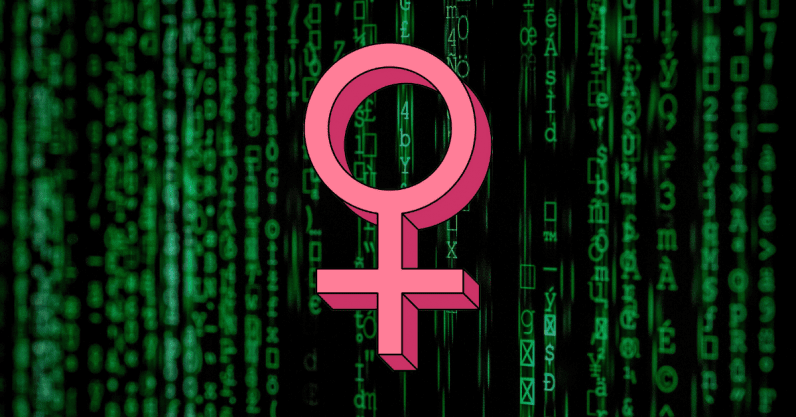|
| Vivo Y19 vs OPPO A5 2020 |
Vivo Y19 vs OPPO A5 2020 Specs Comparison
| Device | Vivo Y19 | OPPO A5 2020 |
| Display | 6.53-inch 2.5D curved IPS screen w/ FHD+ 2340 x 1080 resolution at 404 ppi | 6.5-inch 2.5D curved Gorilla Glass 3+ protected IPS screen w/ HD+ 1600 x 720 resolution at 270 ppi |
| CPU |
2.0GHz 64-bit Helio P65 octa-core processor
|
2.0GHz 64-bit Snapdragon 665 AIE octa-core processor
|
| GPU | Mali-G52 | Adreno 610 |
| RAM | 4GB LPDDR4X | 3GB/4GB LPDDR4X |
| ROM | 128GB expandable via microSD card slot up to 256GB (dedicated) | 64GB/128GB UFS 2.1 expandable via microSD card slot up to 256GB (dedicated) |
| Back Camera | 16MP f/1.78 + 8MP f/2.2 ultra wide-angle + 2MP f/2.2 macro w/ LED flash | 12MP f/1.8 w/ PDAF, EIS + 8MP f/2.24 119-degree ultra wide-angle + 2MP f/2.4 monochrome + 2MP f/2.4 depth w/ LED flash |
| Selfie Camera | 16MP f/2.0 | 8MP f/2.0 |
| Battery |
5,000mAh w/ 18W Dual Engine fast charging
|
5,000mAh w/ 10W fast charging |
| OS | Android 9.0 Pie w/ Funtouch OS 9.2 |
Android 9.0 Pie w/ ColorOS 6.0.1
|
| Connectivity |
WiFi 802.11 a/b/g/n/ac (2.4GHz/5GHz), 4G LTE, Bluetooth 5, OTG, FM Radio, GPS, A-GPS, dual SIM (nano)
|
WiFi 802.11 a/b/g/n/ac (2.4GHz/5GHz), 700MHz 4G LTE, Bluetooth 5.0, GPS, GLONASS, BeiDou, dual SIM (hybrid)
|
| Sensors | Accelerometer, light, orientation, proximity, gyroscope, sound, magnetic |
Accelerometer, light, orientation, proximity, sound, magnetic
|
| Others |
Fingerprint sensor, face unlock, Colors: magnetic black, spring white
|
Fingerprint sensor, USB-C, dual-mic, Colors: dazzling white, mirror black
|
| Dimensions | 162.15 x 76.46 x 8.89 mm | 163.6 x 75.6 x 9.1 mm |
| Weight |
193 g
|
195 g |
| Price | PHP 10,999 | PHP 8,990 (3GB/64GB), PHP 10,990 (4GB/128GB) |
Affordable mid-range water
 |
| Multiple cameras |
For Vivo Y19, there's not much to talk about yet, but it also seems to have a 3D curved glasstic back with a polycarbonate frame.
This category is pretty close. Both devices offer good looking designs with respectable builds.
 |
| Big screens |
Display - The Vivo Y19 has a 6.53-inch 2.5D curved IPS screen w/ FHD+ 2340 x 1080 resolution. It also has a 404 ppi pixel density. There is no mention of Gorilla Glass protection.
Vivo Y19 wins this round as it has a sharper FHD+ screen. Both devices sport a dewdrop notch. The OPPO A5 2020 has some points for its Gorilla Glass 3+ protection.
 |
| Notch cameras |
For OPPO A5 2020, it has a quad-camera setup at the back with 12MP f/1.8 w/ PDAF, EIS + 8MP f/2.24 119-degree ultra wide-angle + 2MP f/2.4 monochrome + 2MP f/2.4 depth w/ LED flash. For selfies. it has a 8MP f/2.0 sensor.
In terms of main cameras, OPPO A5 2020 might win due to its quad-camera setup with a variety of sensors for different scenarios. It also has EIS for stabilization. Vivo Y19 has a decent triple camera setup with a larget MP primary sensor though.
In terms of selfies, the bigger sensor goes to the Vivo Y19.
Our thoughts
On paper, the Vivo Y19 is slightly more attractive due to its larger screen with an FHD+ display. While both may have similar performance, the Y19 has the faster-charging speed and the larger camera sensor.OPPO A5 2020 is no slouch though. It has a sturdier display and more cameras for versatility.
There's also an option with a PHP 8,990 price tag with 3GB RAM and 64GB storage available at OPPO official Lazada store.
What do you guys think?
from GIZGUIDE | Your Gadget Coach https://ift.tt/2ZEczp4