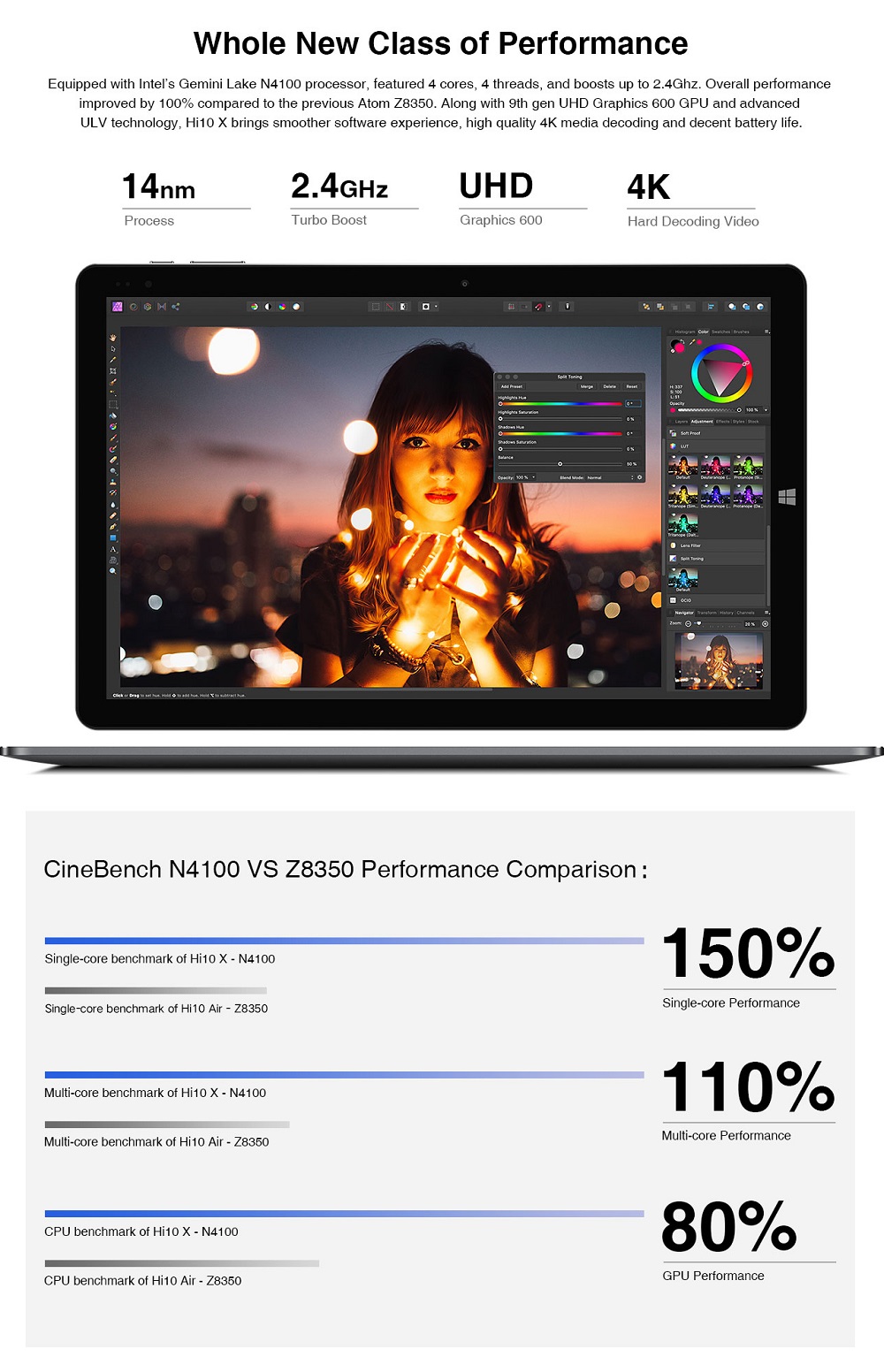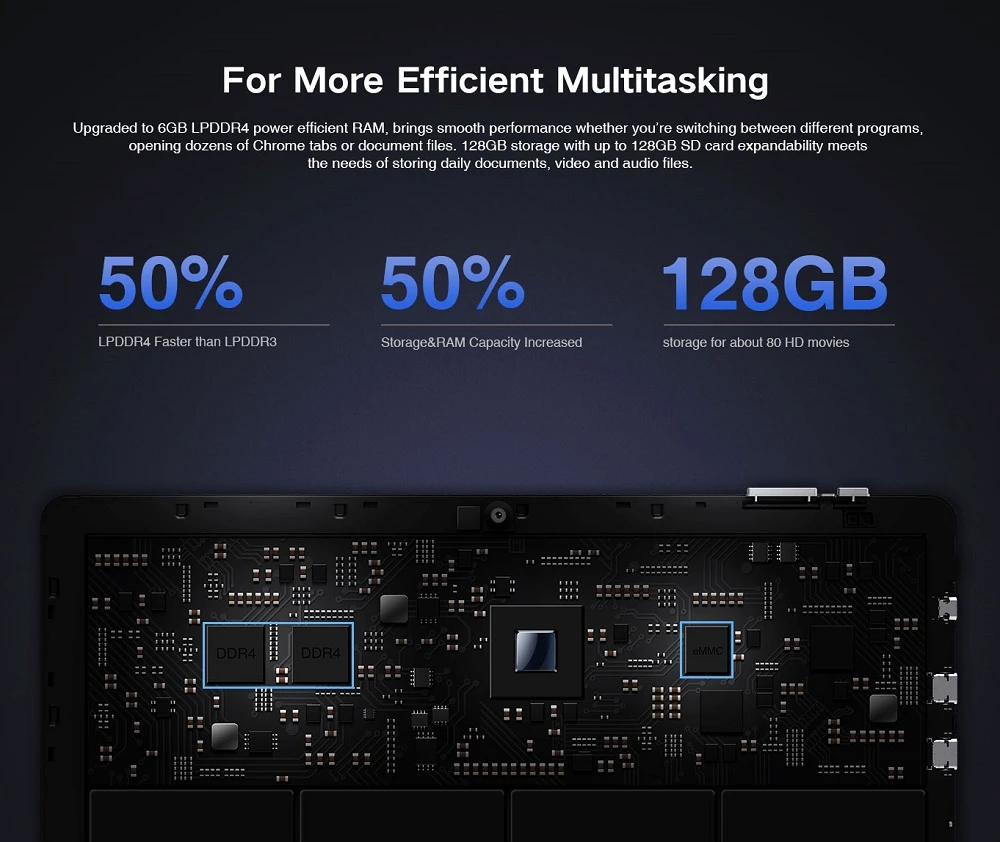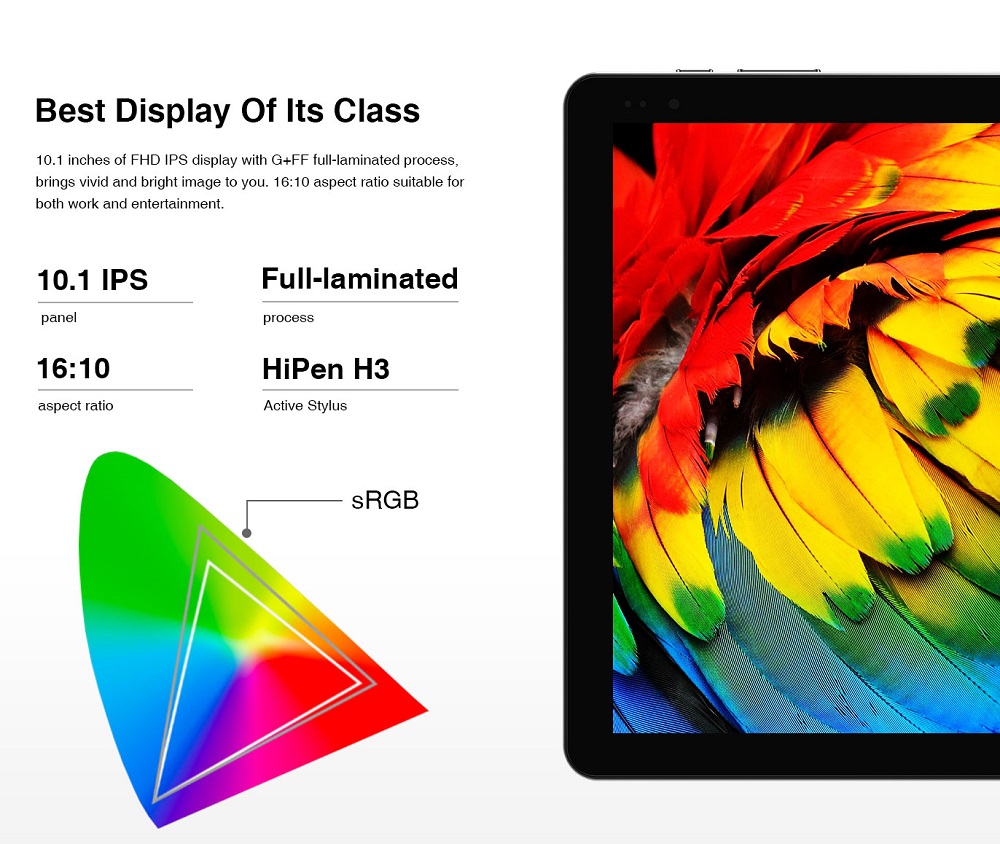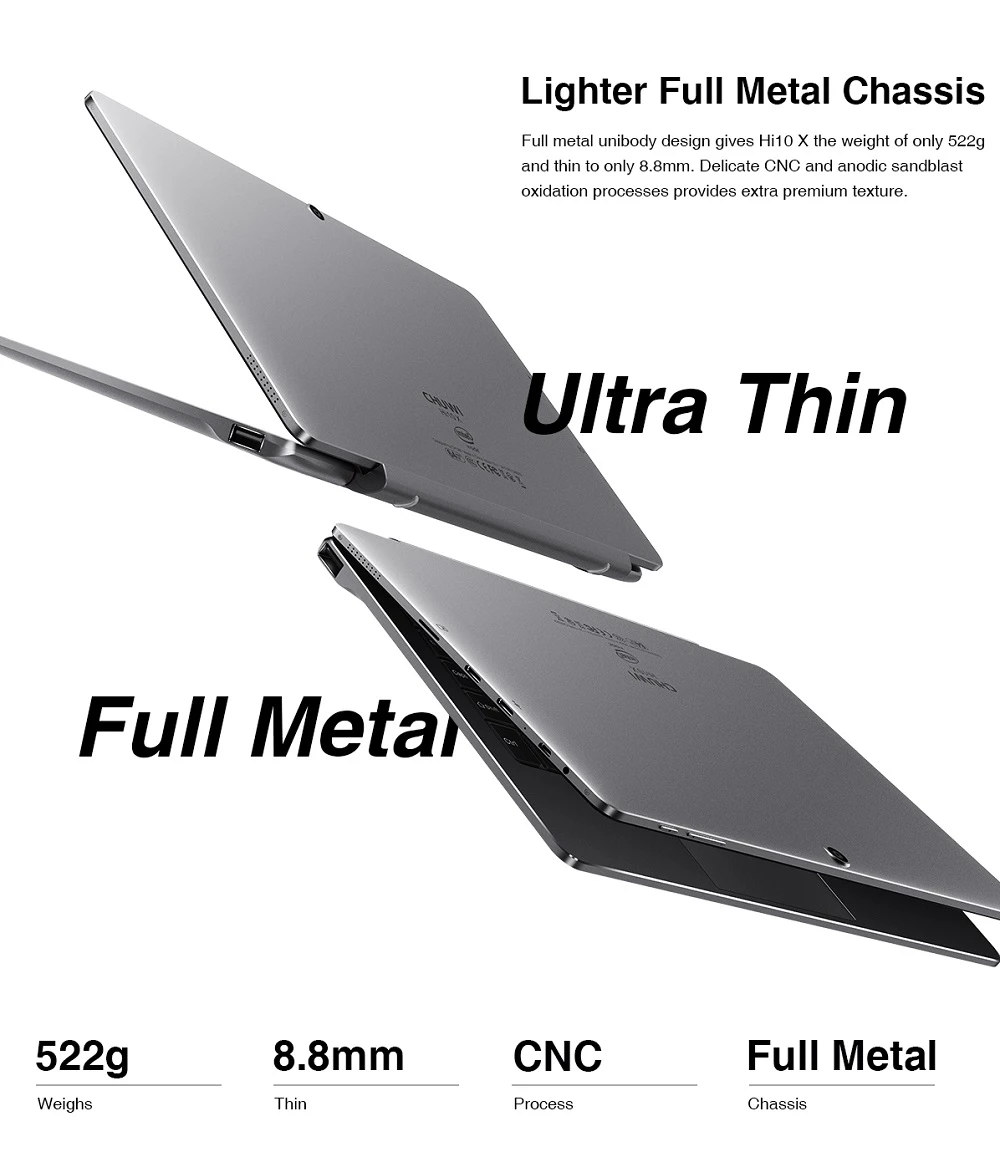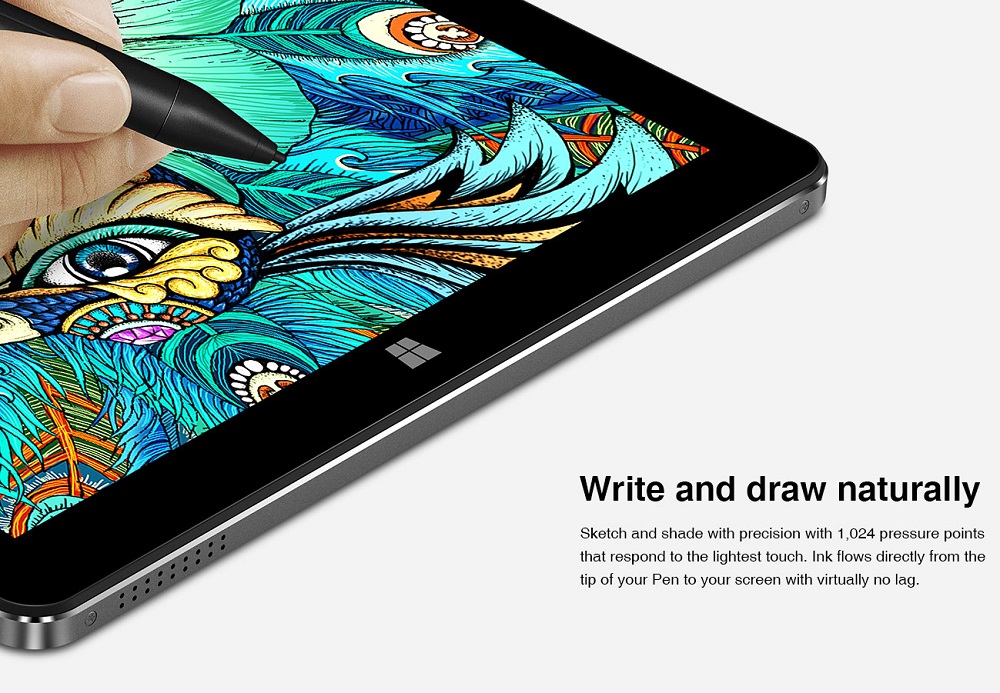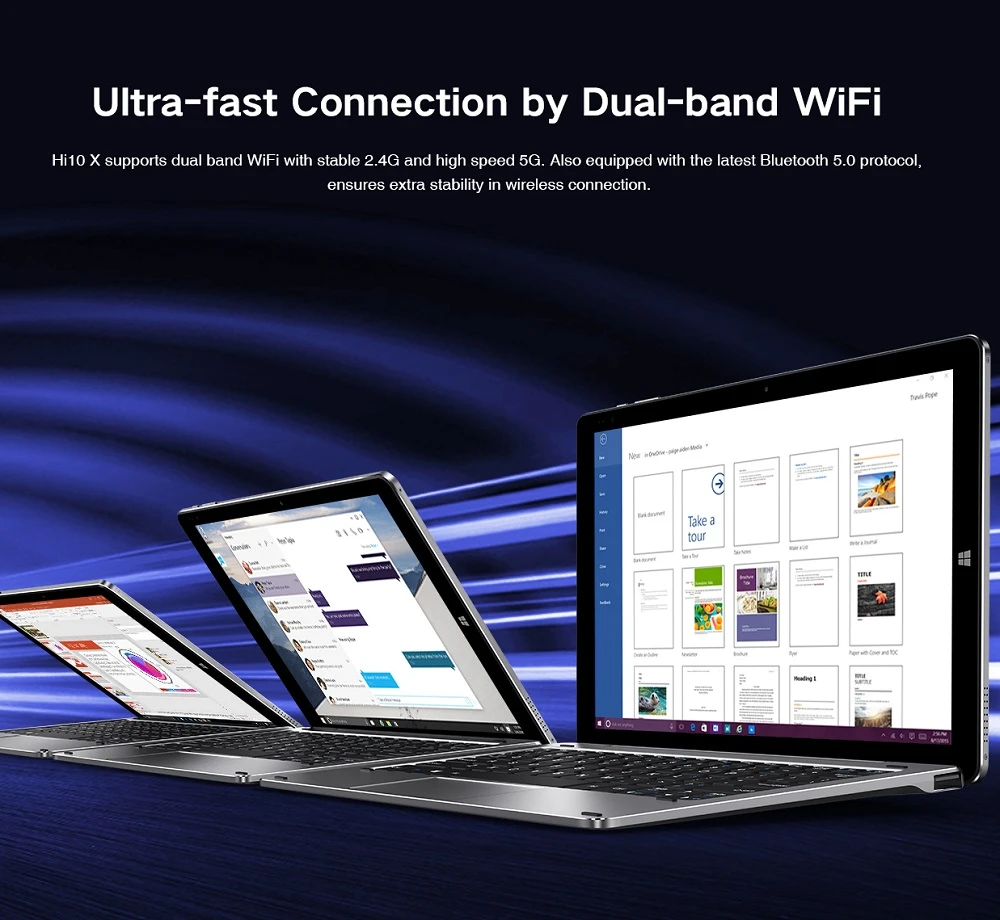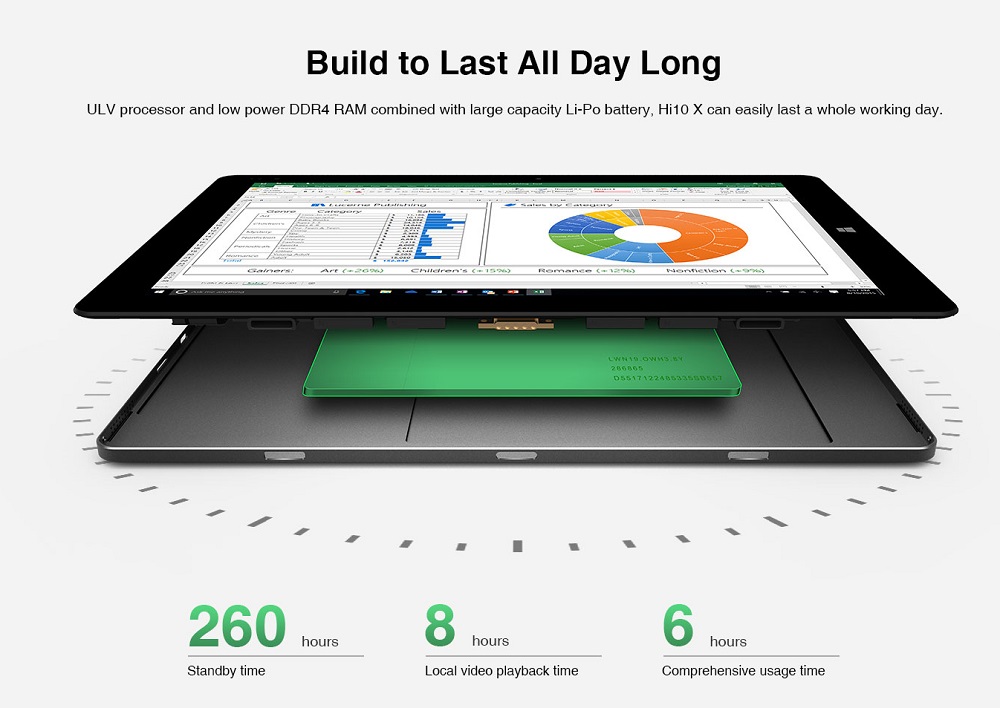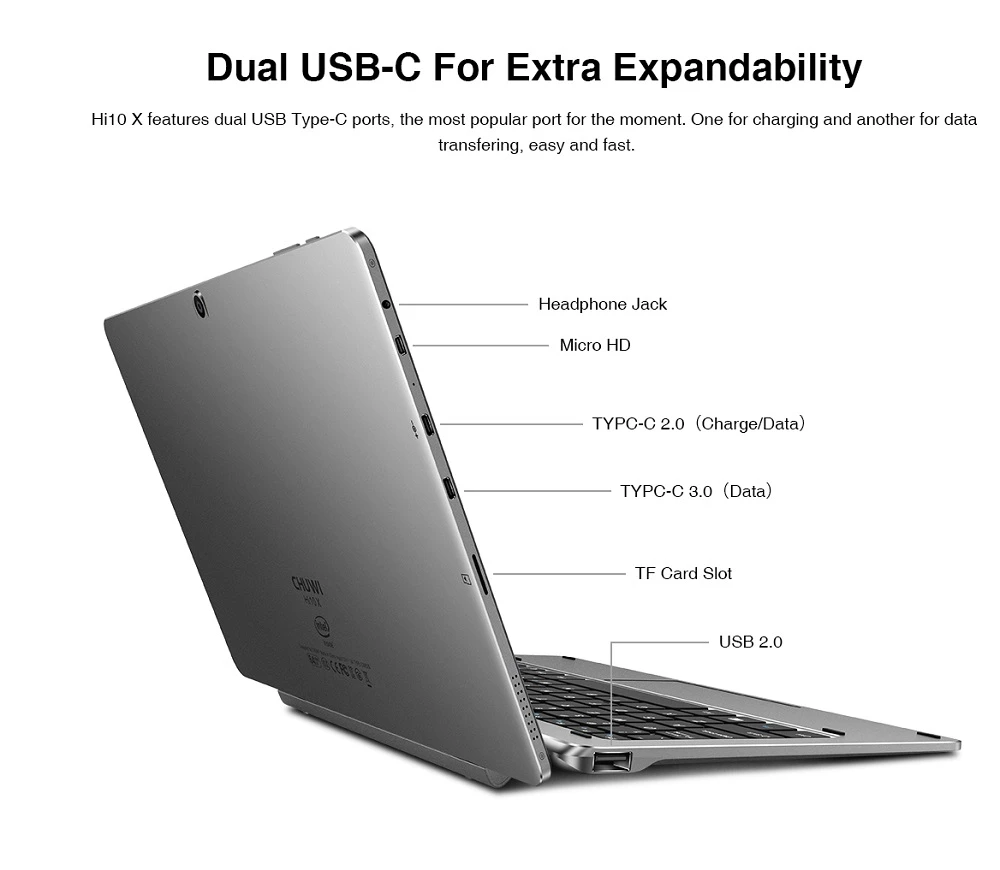December has been a relatively quiet month in the world of Android development, with fewer posts over at the Android Developers blog than usual, and many other sites taking a break for the holidays. Hey, devs need a break every now and then too!
That said, there have still been a few exciting announcements to cover, including the release of a new Android Game SDK, and a powerful code search tool. Consider this a case of quality-over-quantity, then. Read below for the full scoop.
News and announcements
Code Search with Cross References for the Android Open Source Project – Google announces what may prove an extremely useful tool for Android developers: a search engine for code. See more below.

From Google
Android Game SDK – Android Game SDK offers a selection of libraries direct from Google to enhance game development on the platform. The first library that will land as part of this new initiative is designed to help developers with frame pacing.
The Frame Pacing Library will use Android’s Choreographer API to synchronize with the display system. This helps ensure frames appear when they should, to avoid buffering and stuttering, and to keep audio in-pace.
Android 10 on Android TV – Pretty much this article is what it says on the tin. On December 10, Google brought Android API level 29 to Android TV. This will mean faster updates through Project Treble, more secure storage, and other goodies from the latest iteration of Android.
Another new TV-centric feature for developers is ADT-3. This is a dongle aimed at developers to test their apps on the platform. It will be made available soon, and you can be sure to find out about it here in the coming months.
Features and resources from around the web
Making an app with no programming experience: What are your options? – This post explores how you might set about developing an app with no coding skills. It covers app builders, as well as numerous other options.
Code Search – Code Search is a new tool from Google that has the potential to be extremely useful. This is a search engine that focuses specifically on Android code, sorting through git repositories like github, gitweb, etc. What’s unique about this, is that you can actually search within the code itself for specific commands or keywords. In short, you can actually view the code before you decide if you might be interested in using it.

We all know that programming is essentially a process of lifting bits of code and stitching them together like a Frankenstein’s monster (right?). This has potentially to streamline that process considerably!
Kotlin/Everywhere – it’s a wrap! – At Google I/O, Google announced it would be increasingly placing the focus of Android development on Kotlin. Kotlin/Everywhere was a series of events discussing the language. This post includes links to various talks and resources for those that missed the live events.
Workplace for Kotlin code in IDE – This post shares a method for testing snippets of Kotlin code without deploying your entire app, via REPL.
Lost Crypt 2D sample project for Unity – Unity has introduced a host of new 2D features pertinent to Android developers over recent months. This new sample project serves as a useful demonstration of how best to use them.

From Unity
Speed up your Android dynamic features flow testing – Dynamic delivery has a lot of uses for devs and can enhance the user experience significantly. However, testing these features can be tricky. This post explains the solution, using the Gradle Play Publisher plugin.
Gesture Navigation: Insets – Insets help to improve gesture navigation by avoiding conflicts with existing UI features.
Migrating from Fingerprint Manager to BiometricPrompt – A handy guide (pun intended) to switching to the newish AndroidX Biometric Library.
And that’s it – see you next month!
from Android Authority https://ift.tt/2MP3pm0