 |
| File photo: Realme C3 with AnTuTu app last February 28, 2020 |
AnTuTu removed from Google Play
 |
| AnTuTu at APKPure |
from GIZGUIDE | Your Gadget Coach https://ift.tt/39yPgkR
 |
| File photo: Realme C3 with AnTuTu app last February 28, 2020 |
 |
| AnTuTu at APKPure |
 |
| The Vivo NEX 3 is among the first Vivo phones to get the FuntouchOS 10 update |
 |
| The FuntouchOS 10 release timeline. Photo via Dealntech |
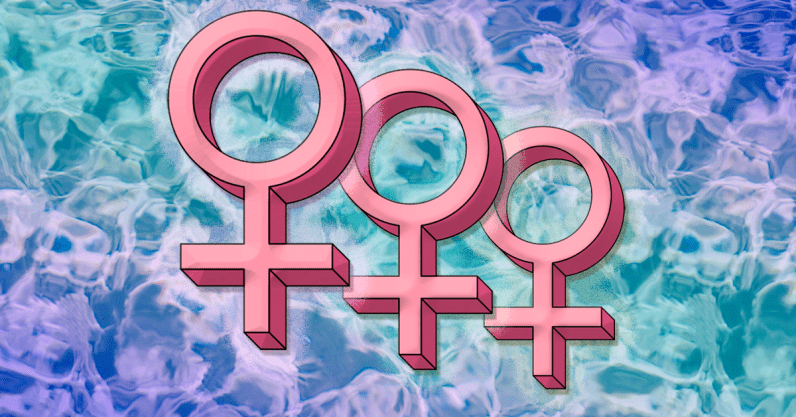
Hot on the heels of Android 11 Developer Preview, Android Studio 3.6 is now available on the stable channel, meaning that developers can start confidently using it for their projects. This brings a number of useful features and upgrades, including a new “Split View” in the design editor for more quickly developing and previewing XML layouts.
Another exciting new feature is support for multiple displays in the Android Emulator. Automatic memory leak detection meanwhile promises to make debugging that much easier. You can check out the full slew of features from the Android Developers blog, or get the highlights below.

Perhaps the most interesting new feature in Android Studio 3.6 is Split View for the design editors. This lets you see the XML code side-by-side along with the preview render. This is a small thing, but it actually makes life a lot easier for seeing the effect that changes to code have right away (and vice versa). The view you choose will be saved on a case-by-case basis too, meaning that you can easily load your preferred set-up depending on the file you’re editing.

While we’re discussing design, we should also note the new color picker that makes it much easier to choose and populate color values without typing out values. This is available through the XML editor and design tools.
When it comes to development, a few new changes should make life easier for Android Developers in Android Studio 3.6.
View Binding is a particularly welcome inclusion, that will offer compile-time safety when referencing views. With this option enabled, you will generate a binding class for each XML layout file in the module. This will effectively replace the need for findViewByID: you’ll be able to easily reference any view with an ID without risking null pointer exceptions or class cast exceptions. This could prove to be very useful and reduce a lot of boilerplate.
Other new updates include the release of the IntelliJ 2019.2 platform with better startup times and a new services tool, as well as Kotlin support for more Android NDK features. Updates to Android Gradle plugin include support for the Maven Publish Gradle plugin. This lets you build artefacts to an Apache Maven repository.
Android Emulator 29.2.12 makes it easier for developers to interact with the emulated device location. Google Maps is now embedded into the extended controls menu, making it easy to specify locations and create routes.

Perhaps more pertinent still is support for multiple virtual displays, which will be useful for those designing for devices like the Samsung Galaxy Fold.
Read also: Developing for foldable devices: What you need to know
Leak detection in the Memory Profiler will detect Activity and Fragment instances that might have leaked.
Build times have also improved for debug builds thanks to the use of zipflinger.
This is just a small selection of the updates available in Android Studio 3.6. You’ll find a host of other small updates as you use the new software too: including resumable SDK downloads, which is ideal for those that don’t always have an hour spare to download the latest Android system image! Grab Android Studio 3.6 here.
Of course, over on the Canary Channel you can already get your hands on Android Studio 4.1. What do you make of these new features? What would you like to see come to Android Studio in future?
