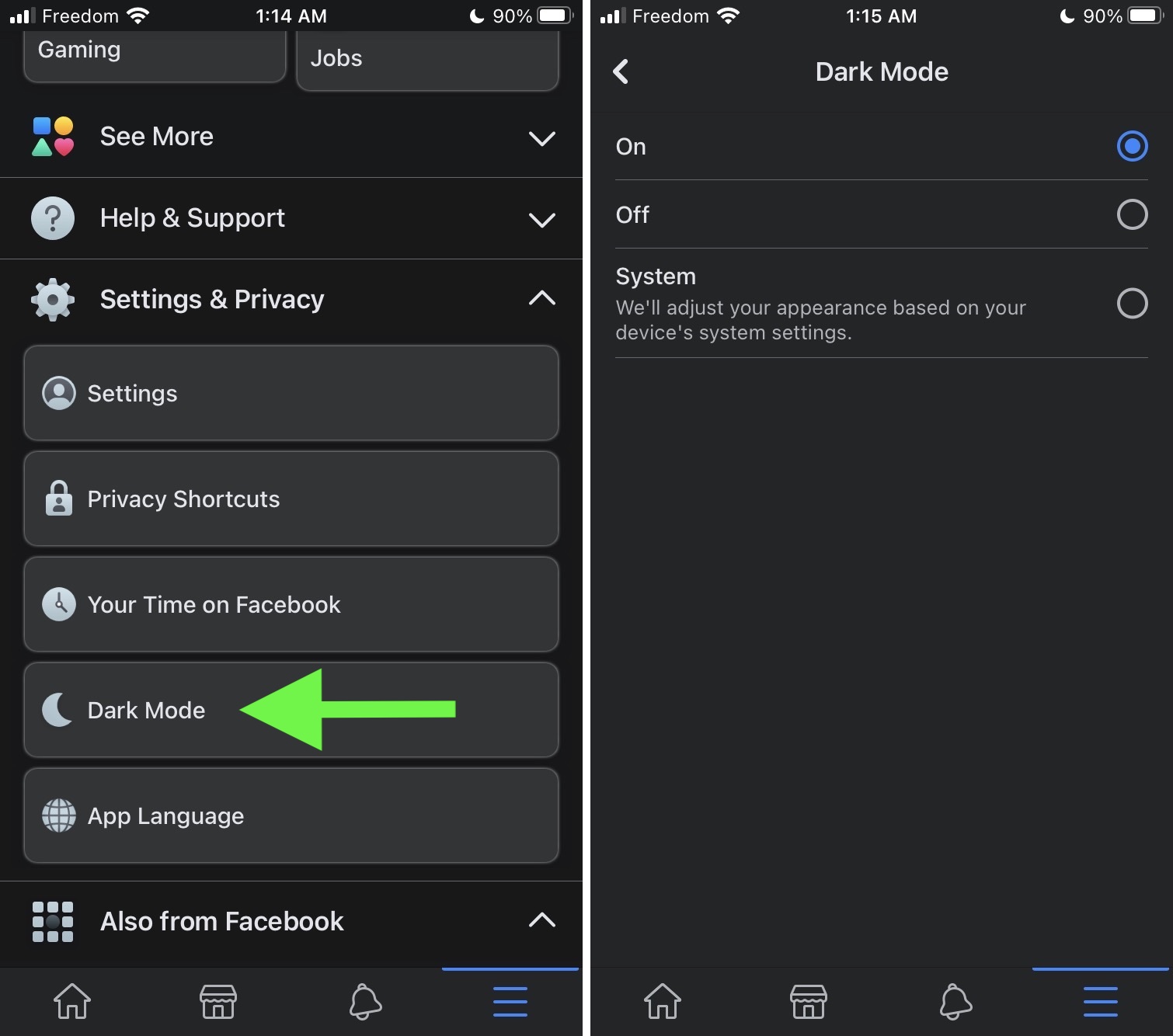The last few years have seen a revolution in fast charging technologies: from the early breakthroughs in 20W and 30W chargers to the now common 40W to 60W technologies. But 2020 has taken us even further, with 120W charging now on the market. The promise is to take our phone batteries from empty to full in just a few minutes. However, there are still lingering questions about the effects on battery longevity.
To take a closer look at how 120W charging performs and just how quick it actually is, we’ve run the Xiaomi Mi 10 Ultra and its 120W plug through their paces.
More about chargers: How fast charging really works
Charging efficiency
To begin, let’s first check that we actually get 120W out of the mains and into the phone. After all, 120W is more than a typical PC draws, so we’d hope this power isn’t going to waste. Interestingly, Xiaomi’s 120W charger actually provides “just” 80W to the Mi 10 Ultra. Perhaps 120W is possible in Xiaomi’s lab, but I haven’t been able to record anything close to that level in the real world. Fortunately, the charger doesn’t waste those missing 40 watts.
Xiaomi's charger provides closer to 80W to the phone, rather than 120W.
Wattage drawn from the wall starts at 92.3W, falling quickly to 86.4W for the bulk of charging. Just 6.3W (7.3%) of wasted power across the cable and charger is actually better than all of the lower power chargers I’ve tested. At least as a percentage of total power drawn. This is likely down to the more efficient GaN technology used in Xiaomi’s charger.
| Charger | Wasted Power | Power drawn from wall | Power received at handset |
|---|---|---|---|
| Xiaomi 100W | 6.3W (7.3%) | 86.4W | 80.1W |
| Huawei 40W | 5.5W (19.2%) | 28.6W | 23.1W |
| Poco 27W | 5.6W (17.7%) | 31.6W | 26W |
| Samsung 25W | 3.6W (15.1%) | 23.8W | 20.2W |
| Google 18W | 2.8W (16.4%) | 17.1W | 14.3W |
For instance, Huawei’s 40W charger wastes a smaller 5.5W but that’s actually 19% of its total power draw. Likewise, the Poco F2 Pro’s 27W charger wastes 5.6W — a significant 17% of the power drawn from the wall before it reaches the phone. Samsung’s and even Google’s chargers are similarly wasteful.
The bottom line, charging with Xiaomi’s 120W plug isn’t any worse for your electricity bill than any other charger on the market. In fact, it’s actually more efficient than many in-box chargers. I’m pleasantly surprised by how efficient the GaN charger is in comparison to older and slower chargers on the market.
Just how fast is 120W (80W) charging?
Note: Given that Xiaomi charger doesn’t actually offer 120W, I’ll be referring to the charging power as 80W in diagrams and analysis from now on, so as to better reflect the actual power recorded across our tests. To obtain comparison points for different charging speeds, I charged up the Xiaomi Mi 10 Ultra at various different wattages from Xiaomi’s charger and other USB PD chargers, tracking the time to full.
For starters, even 80W rather than the full 120W records an impressively fast charge time. Empty to full takes just 21 minutes, or just three minutes to hit 25% charge. That’s quite an achievement given that the phone sports two 2,250mAh batteries for a combined 4,500mAh capacity.
Somewhat surprisingly, charging at 50W is virtually just as fast. Taking just 29 minutes to full and just over five minutes to hit 25% charge. Mere minutes of difference implies that the 120W tagline is more a marketing angle than it is a revolutionary change for our charging habits. It will be very difficult to tell Xiaomi’s technology apart from 60W and other very fast chargers on the market without taking such close measurements.
Charging time improves much more moving from 18W to 50W than it does from 50W to 80W.
Charging the Xiaomi Mi 10 Ultra with a more traditional 18W charger takes notably longer. 68 minutes to full is still OK by modern standards but is clearly a lot slower than the other two tests. What’s most interesting is the diminishing return in charging time for an increase in power. The 32W gap between 18W and 50W results in a 39-minute improvement to charge time, which is quite noticeable. However, a further 30W more juice up to 80W only improves the full charging by a rather meaningless 8 minutes.
Read more: It’s 2020 and USB-C is still a mess
Temperature and battery health
Super-fast charging times are great, but it’s not much good if it negatively impacts long-term battery life. Temperature is a major killer of battery lifespan, so we kept tabs on the software battery temperature readout during our tests too.
The nature of this battery sensor data may not be completely accurate. However, as we’re using the same smartphone across tests this still serves as a good reference point for relative comparisons. We also started the phones a little warmer than room temperature to simulate charging shortly after use.
Charging at 80W, the Xiaomi Mi 10 Ultra peaks at a rather hot 43.8°C. Alarmingly, this would be even higher if the phone managed to pull the full 120W. That’s certainly a warning sign for battery longevity, as temperatures should ideally remain below 40°C. Given that the phone only takes 21 minutes to charge, the battery is not exposed to high temperatures for very long. However, there’s enough time spent well above 40°C to cause concern. Note that temperatures begin to fall again once the battery hits 70% and presumably exits the constant current phase of charging.
Charging at 50W records a peak temperature of 39.1°C, a healthy 4.7°C cooler than 80W charging, keeping it below our red line. This peak in temperature also only appears near the very end of the constant current cycle, while the 80W mode ramps up much faster. The bulk of charging takes place below 37°C, which is not too bad. Given that 50W charges just 8 minutes slower to full than 80W, this seems like a worthwhile trade-off.
A 5°C jump in temperature and 30W more power to charge just 8 minutes faster is a poor trade-off.
Moving down to 18W doesn’t even see the sensor break 30°C. Heat takes much longer to build up when charging at this lower power level. This means that the battery cools back down quicker too. At 14.7°C cooler than 80W, the difference in temperatures is night and day. But there’s also a noticeable trade-off to charging time. A sweet spot for temperature and charging time is probably around the 30-40W mark.
It’s also worth remembering that the 120W option pushes more current into the battery, stressing its C-rate. This is the other important half of the battery longevity equation. Between this and the higher temps, I definitely have concerns about how Xiaomi’s 120W implementation will affect battery capacity in the long term. Charging at lower power levels is the safest way to ensure the battery lasts many years.
Is 120W charging worth it?

120W has its uses and its drawbacks. Xiaomi’s 120W implementation, at least, leaves some cause for concern over much higher charging temperatures. Especially as it’s only a few minutes faster than charging at a cooler 50W.
Personally, I would only make use of 120W charging for the occasional quick top-up. Literally for a minute or two. Temperatures don’t rise too high during a two-minute charge and you end up with a 20% battery. That’s pretty useful. However, with stressful C-rates and high temperatures building up over a full charge cycle, I’d stick to something slower for anything longer than a couple of minutes.
120W charging is best for a very quick top-up rather than a full charge.
I’d like to see Xiaomi implement temperature throttling to keep the battery cooler. This would retain the benefits of a fast burst charge while ensuring better battery health in the long term. The real merits of fast charging are for a quick top-up to help you through the end of the day. It’s not worth burning a battery to shave just a few minutes off the time to full charge.
I’m less cynical about 120W charging than when the idea was first announced, but there’s clearly still work to be done to mitigate the battery longevity issues. Although other companies, such as Oppo, claim to monitor battery temperatures, and I’d be very interested to compare implementations.
Finally, there’s a reason that Xiaomi included this feature in its ultra-premium Mi 10 Ultra. New battery manufacturing techniques and a dual-cell setup, improved charging circuitry, and an efficient GaN charger that’s able to handle 120W don’t come cheap. For now at least, Xiaomi’s 120W charging is more of an experimental feature than something ready for prime time.
from Android Authority https://ift.tt/35TvbF9