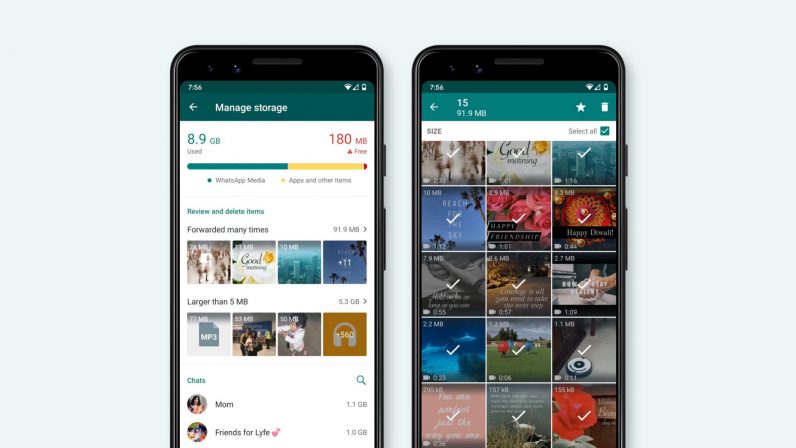Leading local mobile maker Cherry Mobile today shared its "Early Aginaldo" promo by cutting the price of the Flare S8 Series from October 29 to November 15, 2020.
Flare S8 Series sale alert!
During the sale period, four Flare S8 phones will receive up to 40 percent off price cuts. It includes the Flare S8 Max, Flare S8 Pro, Flare S8 Prime, and Flare S8 Pro.
First is the Flare S8 Pro, a device with a 6.5-inch HD+ screen, Helio P22 SoC, 4GB RAM, 64GB expandable storage up to 512GB via microSD, 4,000mAh battery, 20MP + 5MP dual-camera, and 20MP selfie cam. From PHP 5,999, it is down to just PHP 4,999.
Flare S8 Max, the largest of the bunch, boasts a 7-inch FHD+ screen, Helio P23 chip, 4GB RAM, 64GB expandable storage, 6,000mAh battery capacity, 16MP + 5MP dual-cam, 13MP selfie camera, and Android Pie OS. From PHP 6,999, it is down to PHP 5,999.
Next is the Flare S8 Prime. It's a device boasting a sleek and elegant design with a flossy finish at the back. In front, it uses a 6.53-inch FHD+ TrueView all-screen display, 16MP pop-up selfie camera, Helio P23 octa-core chip, and 16MP + 2MP dual-cam. From PHP 7,999, it is now priced at just PHP 6,999.
The most premium of the line is the Flare S8 Plus, a device boasting a 6.26-inch FHD+ notchless screen, 16MP + 2MP pop-up cam, 12nm 2.1GHz Helio P70 AI octa-core SoC, 6GB RAM, 128GB expandable storage, 3,250mAh battery capacity with USB-C charging, and 16MP + 5MP + 2MP triple-cam with dual-tine LED flash. It runs on Android 9.0 Pie OS. From PHP 12,999, it is priced at PHP 7,999.
You can grab the Flare S8 sale on Shopee, Lazada, Cherry Shop PH, and all Cherry Mobile Concept Stores and kiosks nationwide.
from GIZGUIDE | Your Gadget Coach https://ift.tt/2I2HMxV