
Privacy is a bigger deal now than ever before. People know how much sites can track them these days and are taking active steps to prevent it. A good privacy browser can help. They generally don’t save cookies, often block trackers, and sometimes even block advertising. There are three types of privacy browser. The first actively deletes all traces of you browsing the web after you exit, including cookies, history, passwords, etc. The second type blocks trackers, ads, and keeps websites from knowing who you are. Finally, the third type does both. We have all three types on this list. Here are the best privacy browsers for Android.
- Firefox Focus
- Frost+ Incognito Browser
- InBrowser
- Tor Browser
- Any browser with a VPN
More posts about privacy and security
Brave Browser
Price: Free
Brave Browser is a decent privacy web browser. It comes with most of the usual stuff including ad and tracker blocking, a private search, an incognito mode, HTTPS Everywhere, script blocking, third party cookie blocking, and more. This browser was torn down and rebuilt several times over the last few years and there are a few bugs here and there. It works rather well other than that. Plus, the app is free and it looks nice.

Cake Browser
Price: Free
Cake Web Browser focuses more on not tracking its users than it does on websites tracking users. The app features a full privacy mode and Cake never tracks you. Additionally, there is passcode protection to keep other people out of your browser. Some other privacy features include HTTPS Everywhere, ad and tracker blocking, a Do Not Track mode, and more. On the functionality side, the app features a surprisingly decent voice search, a dark mode, and you can even change the app icon. It’s an excellent all-around experience and its swipe search function is fun too.
Dolphin Zero
Price: Free
Dolphin Zero is an above average incognito browser. The app boasts a small download size (500kb), a Do Not Track mode that prevents the app from storing a bunch of information as well as an ad blocker. It’s not quite as powerful as some others. However, if all you need is to make sure nobody sees your browsing history, this one does a reasonable enough job. Plus, it has some neat features like gesture controls, themes, and the ability to download video content.
DuckDuckGo Privacy Browser
Price: Free
DuckDuckGo is a fairly trustworthy name in online Internet browsing. The company’s web browser is measurably less intrusive than Google or Bing and people choose it for that reason. The privacy browser by DuckDuckGo isn’t half bad either. The app blocks all hidden third party trackers that it can find and then show you what it blocked. Additionally, it uses its own search engine by default and it doesn’t track your online movements. Finally, it also uses HTTPS Everywhere to keep your web life a secret. The app works fairly well as a browser and we honestly have no real complaints about it.

Epic Privacy Browser
Price: Free
Epic Privacy Browser is our diamond in the rough pick for this list. It’s not overly popular on Google Play, but a lot of people know about the desktop variant. It uses Chromium as a base, but includes a bunch of privacy features over top. Thus, you get a very Google Chrome-like experience without the Google Chrome-like privacy issues. The app includes an ad blocker, HTTPS Everywhere, and every browsing sessions is in incognito mode. Additionally, it comes with an encrypted proxy via VPN with eight servers around the world. We also like the tracker counter. It reminds us a lot of when Ghostery Browser was still good.

More posts about Android apps!
Firefox Focus
Price: Free
Firefox Focus is one of the most popular privacy web browser on mobile. It has the brand name recognition of Firefox so people inherently trust it. It works like a standard privacy browser by blocking trackers, blocking ads, and it has a button that erases your entire browsing history instantly. It doesn’t have a ton of extra features because it only does this one thing. You can get most of these features in the stock Firefox app with an ad blocker extension and we’re pretty sure the Fenix preview has tracker blocking as well. Firefox is just a good way go for this kind of stuff.
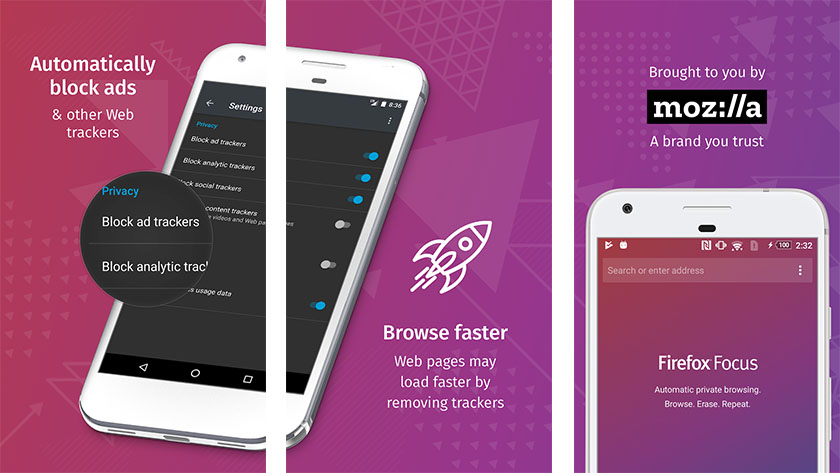
Frost+ Incognito Browser
Price: Free / $2.99
Frost+ Incognito Browser is a another less popular pick with some good features. The app automatically deletes your browsing data when you exit the app. Additionally, it has both an image vault as well as a bookmark vault. Basically, anything you download from here is hidden from the rest of your phone and your bookmarks are hidden from anyone trying to access your web browser. You simply put your password into the address bar and you get access to all of your hidden stuff. It doesn’t work so well on things like trackers or ads, but it does protect from other people in the real world pretty well.

InBrowser
Price: Free
InBrowser is another popular option for privacy web browsers. This one actually has a great set of features. It has the basics and never saves anything you do so you don’t have to worry about cookies or browsing history. Additionally, it has Tor support so you can access the Tor network while you browse. At that point, it basically doesn’t matter if sites track you because you can’t really be tracked over the Tor network. Some other features include LastPass integration for passwords, a tracker blocker (redundancy is a good thing), and it uses DuckDuckGo as its default search engine. This is the one we would recommend first if you really need something to keep your activities private.

Tor Browser
Price: Free
Tor Browser is one of the biggest names in privacy. It connects directly to the Tor network and, like InBrowser, that makes tracking you really difficult for websites. The app also deals with trackers, has three levels of encryption, and it functions fairly well as a browser too. This one is a bit overkill but we quite enjoy stuff like that. InBrowser is the more mature browser with better features but if you must have three levels of encryption, you now know where to go.
Any browser with a VPN
Price: Free / Varies
The biggest thing websites use when tracking you is your traffic fingerprint and your IP address. A VPN can help block both of those things on its own. Thus, you’d be free to use whatever browse you want and all anybody sees is that you’re using a VPN. VPNs also have the benefit of working in every app and not just the browser. There are a ton to choose from and only some of them are good. You want something with a strict no logging policy and other privacy features. We have a great list of them here if you want to check that out. We put ProtonVPN at the button below because it has a free, unlimited version (at slower speeds) and good privacy features.

More posts about browser and other tools!
If we missed any great privacy web browsers, tell us about it in the comments! You can also click here to check out our latest Android app and game lists!
from Android Authority https://ift.tt/38MCcrE




















No comments:
Post a Comment