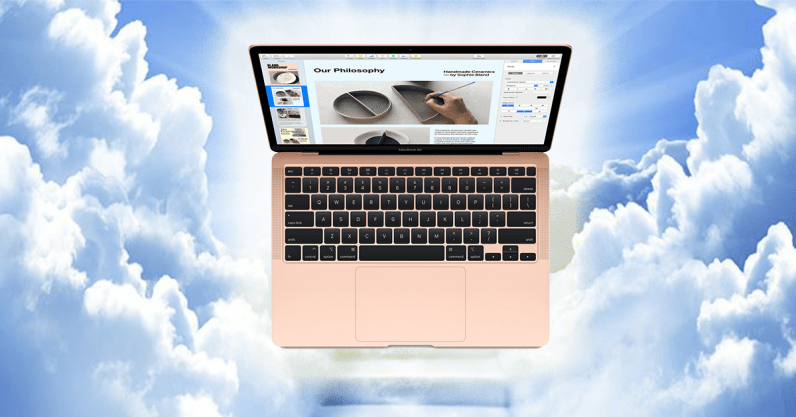Update: September 1, 2020 (01:30 AM ET): We’ve updated our Motorola Razr 2 rumor hub to include new details of the foldable’s dimensions, weight, and battery size. Read on for more!
Original article: May 20, 2020 (10 AM ET): The Motorola Razr reboot captured the imagination of many consumers upon its unveiling last year. The phone was a modern, foldable take on the original Razr flip phone of the 2000s.
Unfortunately, the reboot didn’t enjoy a fantastic critical or commercial reception. That isn’t stopping the company from releasing a follow-up though. From specs and design to availability, here are all the major Motorola Razr 2 rumors in one place.
When is the Motorola Razr 2 launching?
We first got word of the new Razr in early June, when a Lenovo South Africa executive told the Reframed podcast that a “second-generation” Razr was coming. More specifically, the representative said the new foldable phone was supposed to launch around September.
On August 12, Motorola finally teased the Razr 2’s announcement date as September 9, 2020. While not mentioning the Razr by name, the virtual event will “flip the smartphone experience once again,” so it’s safe to assume the launch will include the company’s foldable successor.
Motorola Razr 2 design rumors

The new foldable phone is expected to offer the same basic form factor as the previous model, so that means a clamshell design with a foldable internal screen and a smaller (non-folding) external display.
However, XDA-Developers reports that the screens will be the same size as the original phone’s displays. That means a 6.2-inch foldable display and a 2.7-inch external screen. Either way, the latter is shaping up to be bigger than the Galaxy Z Flip‘s tiny ticker display.
Meanwhile, display industry insider Ross Young tweeted that the Motorola Razr 2’s screens will both be bigger than the first-generation model. Check out the tweet below.
Nevertheless, here’s hoping the internal screen is more durable than the first Razr. We’d also like to see Motorola bring more features to the external display.

On July 27, leaker Evan Blass added an image to his Patreon detailing potential design tweaks on the upcoming foldable. Dubbed “Odyssey,” the foldable’s external screen remains but boasts a smaller chin with no visible signs of a fingerprint sensor.
Blass added a GIF to his Twitter account on August 22, showing off a 360 degree view of the Motorola Razr 2. You can check it out below.
The 360 view shows off the main display, the external screen, as well as the rear camera and what appears to be a fingerprint scanner embedded in the rear Moto logo. The latter would be a return to a years-long tradition for the brand, as it’s used a scanner embedded in the logo in quite a few phones before.
It seems the Razr 2 may be lighter than its predecessor judging by a leak from Ishan Agarwal. The tipster tweeted on August 31 that the Razr 2 may weigh in at 190g with dimensions listed as 168.5 x 72.5 x 8mm. As for the colorway, it will reportedly bear the name of Polished Graphite.
Motorola Razr 2 rumored specs
The original Razr offered an upper mid-range Snapdragon 710 chipset that was actually quite old by the time the phone went on sale. In fact, the processor first appeared in phones back in 2018 and was succeeded by the Snapdragon 730 series in mid-2019.
The best Motorola phones you can get
Lenovo-owned Motorola covers all the bases with its phone lineup, giving consumers plenty of options to choose from. Whether you're looking for an expensive or an entry-level device, the company has you covered. We take …
Now, this wouldn’t be a big deal if the Razr was reasonably priced for a foldable, but the phone was extremely expensive upon launch. So critics were understandably annoyed at this. Toss in 6GB of RAM, 128GB of non-expandable storage, a single 16MP main camera, 5MP selfie camera, and a tiny 2,510mAh battery, and you’ve got a phone that seems more like a mid-ranger at best.
XDA-Developers managed to obtain some Razr 2 specs though, and it seems like we’ve got a somewhat improved phone overall. The new device is said to offer a Snapdragon 765 chipset with 5G, 8GB of RAM, 256GB of storage, and a still small 2,845mAh battery. Furthermore, it’s believed that we’ve got a 48MP main camera and a 20MP selfie shooter this time.
More specs leaked on July 2 via Evan Blass, which largely corroborates XDA-Developers‘ initial leak. Blass’ information includes mention of a Nano-SIM and eSIM combo, with a colorway dubbed Mercury Silver. Again, a 20MP selfie camera and 48MP primary camera are also listed.
Certification documents from TUV Rheinland (via MySmartPrice) on August 17 shed light on the possible battery configuration of the Razr 2. The listing suggests the phone could arrive in as many as four variants, but it’s not clear what differentiates these devices.
Ishan Agarwal’s August 31 leak also shed light on the Razr 2’s cameras, battery, and chipset. Agarwal corroborates earlier reports of the Razr 2’s 48MP rear camera and 20MP selfie camera, including the use of the Snapdragon 765G chipset. Notably, he does mention a larger battery in line with earlier reports, quoted as 2,800mAh.
What to expect in terms of pricing?

The original Razr launched at an eye-watering $1,500, which wasn’t great when you consider the actual spec sheet. Making matters worse was the fact that the cheaper Samsung Galaxy Z Flip seemed to offer better build quality too and overall specs too.
The high price may have contributed to disappointing sales, with Verizon offering a two-for-one Razr deal a couple of months after its initial release.
How much does it cost to replace a foldable phone’s screen?
Update, February 17 2020 (5:30AM ET): We've updated our article to include repair costs for the brand-new Samsung Galaxy Z Flip. You can scroll down to view these details and information on repairs for other …
There’s no word on the Motorola Razr 2 price, but you can bet that the firm doesn’t want to have to resort to a two-for-one deal again in order to shift units. And with foldable phone production expected to drop in price over time, here’s hoping we see a price drop compared to the original Razr.
Availability is another big question mark, as the first model was released in Europe, India, the UK, and the US. Unfortunately, this was a carrier exclusive in the latter two markets (EE and Verizon respectively). There’s no official word on carrier exclusivity, but evidence shared by Evan Blass suggests the Razr 2 could also work with AT&T. It’s not clear if this means there will also be an unlocked model, but it would seem silly for Motorola to have two exclusive deals and not offer an unlocked option.
That’s it for our Motorola Razr 2 rumor rundown. Be sure to check back regularly as we update this page! In the meantime, you can check out more noteworthy articles below.
from Android Authority https://ift.tt/2LMsgVf