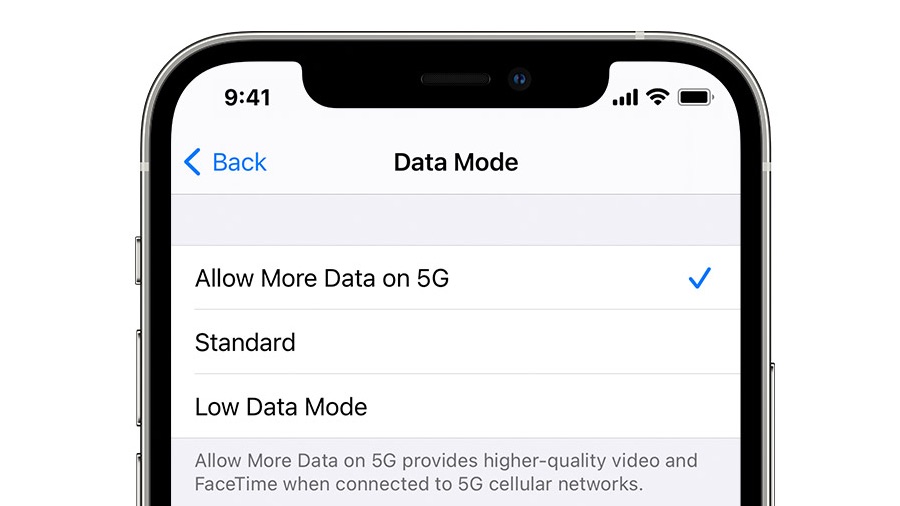
To download iOS updates over 5G, users will have to enable the "Allow More Data on 5G" mode in the Settings app under Cellular > Cellular Data Options. Apple says this mode also enables higher-quality video and FaceTime calls, and allows third-party apps to use more cellular data for enhanced experiences, when connected to 5G networks.
According to an internal Verizon document obtained by MacRumors, the ability to download iOS updates over cellular is limited to 5G iPhones with the "Allow More Data on 5G" mode enabled. On all previous-generation iPhones, and on iPhone 12 models that are connected to an LTE network, downloading iOS updates will still require a Wi-Fi connection.
Apple's support document also confirms that when using iPhone 12 models in Dual SIM mode, 5G is not supported on either line, except in China. Apple plans to enable 5G in Dual SIM mode in other countries later this year.
Related Roundups: iPhone 12, iPhone 12 Pro
Tag: 5G
Buyer's Guide: iPhone 12 (Buy Now), iPhone 12 Pro (Buy Now)
This article, "Apple Introduces Option to Download iOS Updates Over 5G on iPhone 12 Models" first appeared on MacRumors.com
Discuss this article in our forums
from MacRumors: Mac News and Rumors - All Stories https://ift.tt/3kl2Bmc
No comments:
Post a Comment